
Unmatched Versatility for All Recovery Scenarios
In 2025, digital data is more important than ever. From personal memories to professional work, we rely heavily on digital storage to keep our lives running smoothly. That’s why having a reliable data recovery tool is not just convenient—it’s essential. EaseUS Data Recovery Wizard stands out because of its incredible versatility. Whether you’re trying to retrieve deleted family photos from an SD card, recover an important work document from a crashed laptop, or restore formatted data on an external hard drive, EaseUS handles it all with precision and speed. One of its strongest suits is how seamlessly it adapts to different recovery needs. It works with internal drives, external devices, memory cards, USBs, and even RAW or inaccessible partitions. EaseUS supports recovery from over 1,000 file formats, so no matter what type of file you lost, there’s a good chance you can get it back. This makes it the go-to tool for students, professionals, content creators, and businesses alike.
- Recovers data from internal and external hard drives
- Supports USB drives, SD cards, SSDs, and more
- Compatible with over 1,000 file types
- Recovers from formatted, corrupted, or lost partitions
- Ideal for home, office, academic, and creative use
User-Friendly Interface That Anyone Can Navigate
EaseUS doesn’t just cater to IT experts or tech-savvy users—it’s built for everyone. One of the biggest challenges with data recovery software is that many programs are difficult to understand and operate. That’s not the case with EaseUS. The software has a clean, intuitive interface that guides users through the entire recovery process with clear prompts and visuals. From installation to recovery, each step is designed to minimize confusion and maximize efficiency. The dashboard presents all connected drives and partitions visually, making it easy to choose where to start your scan. You can pause or resume scans anytime, and the preview feature lets you see files before restoring them. This is especially useful for verifying what you’re recovering, ensuring you get back exactly what you need. The software also offers built-in support prompts, tooltips, and links to video tutorials, making it even more accessible.
- Clean and modern dashboard design
- No technical knowledge required to use effectively
- Step-by-step guidance through recovery process
- Preview files before final recovery
- Help resources, videos, and FAQs integrated in-app
Lightning-Fast Scans With Deep Recovery Accuracy
Speed matters, especially when you’re facing a data loss crisis. EaseUS delivers quick scanning capabilities with impressive depth and accuracy. When you initiate a scan, the software first performs a quick scan to find recently deleted files. If deeper file retrieval is needed, it automatically shifts into deep scan mode to search through the drive sector by sector. This dual-scan system balances speed and thoroughness, ensuring nothing is missed. In my experience, it took only a few minutes to detect hundreds of deleted files, and the deep scan revealed even more, including files from weeks earlier. The indexing system helps you organize results by file type, date, or path, which significantly reduces the time spent looking through scan results. Best of all, you can continue other work while the scan runs in the background, making the process stress-free.
- Quick and deep scan modes for effective results
- Finds both recent and long-deleted files
- Organized results by type and date for easy navigation
- Minimal CPU usage while scanning in the background
- Ideal for emergency file restoration and large data volumes
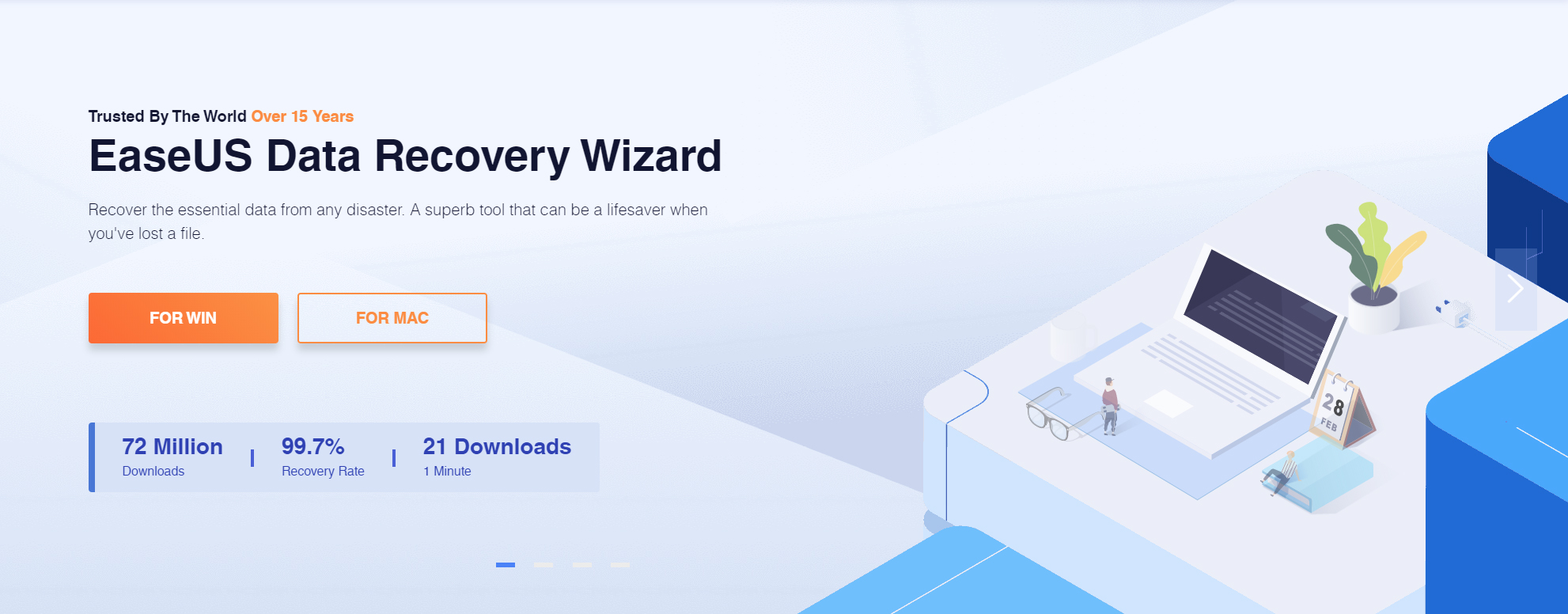
Complete Compatibility Across Platforms and Devices
EaseUS is built to work with nearly any storage device and operating system. Whether you’re a Windows user, a Mac devotee, or someone working across multiple platforms, EaseUS has you covered. It supports file systems like NTFS, FAT32, exFAT, HFS+, and more. This means you can recover files from nearly any internal or external storage device—from traditional hard drives to SSDs, USB flash drives, memory cards, and even digital cameras. The Mac version of the software includes features optimized for Apple’s environment, and updates ensure that compatibility remains stable with every new OS release. For professionals using multiple devices or IT teams managing diverse environments, this cross-platform capability is a massive benefit. No matter what hardware you use or how advanced your storage setup, EaseUS fits right in.
- Works on Windows and macOS
- Supports NTFS, FAT32, exFAT, HFS+, APFS, and more
- Recover from hard drives, SSDs, USBs, SD cards, and RAID storage
- Optimized for latest OS versions and hardware
- Great for users with hybrid digital setups
Real-Life Results That Speak for Themselves
EaseUS doesn’t just promise recovery—it delivers results, consistently. In countless real-world cases, the software has helped users recover data that seemed lost forever. From photographers restoring corrupted SD cards, to students retrieving lost thesis papers, to businesses recovering critical financial records, the success stories are endless. In my own experience, EaseUS recovered hundreds of deleted client files that I thought were gone for good. The scan located images, videos, PDFs, and project folders that I had long given up on. I’ve seen similar stories in online reviews, forums, and even among colleagues. It’s not just about what the software can do on paper—it’s about how reliably and consistently it performs under pressure. That’s why EaseUS isn’t just another tool in your digital toolkit—it’s the one you can count on when it matters most.
- Used by millions of users worldwide
- Trusted by businesses, freelancers, and academics
- High success rate in recovering complex file types
- Consistently positive user reviews and ratings
- Proven effectiveness in high-pressure recovery situations
Advanced Preview and File Filtering Capabilities
EaseUS doesn’t waste your time making you sift through an endless list of recovered files. Instead, it gives you powerful preview and filtering tools to instantly locate what you’re looking for. You can filter by file type, modification date, original path, or search by file name. Previews are available for images, videos, documents, and more, allowing you to confirm file integrity before initiating recovery. This saves both time and effort and ensures you’re recovering the exact version you need. These features are especially helpful for users dealing with massive scans or recovering files from damaged drives.
- Filter files by type, size, date, or name
- View thumbnails and content previews pre-recovery
- Avoid duplicate recoveries or wrong file selection
- Great for recovering specific formats like photos or PDFs
- Boosts recovery accuracy and speeds up workflow

Recovery from Crashed Systems and Bootable Media Support
Sometimes, your operating system may fail completely, leaving you unable to access files through traditional means. EaseUS provides a solution with its bootable media feature. You can create a bootable USB or CD/DVD, start your computer via this media, and recover data from an unbootable system. This feature is a lifesaver in emergencies like blue screen errors, severe malware infections, or update failures. It allows you to rescue files before you proceed with system repairs or reinstallation, ensuring your data is protected even in critical failures.
- Recover files from systems that won’t boot
- Create bootable USB or CD with EaseUS Pro version
- Access files even if Windows or macOS is corrupted
- Useful for IT professionals managing multiple systems
- Avoid permanent loss from OS-level crashes
Effortless Partition Recovery for Complex Scenarios
Partition loss can be devastating—especially when entire drives become inaccessible due to formatting errors, accidental deletion, or system crashes. EaseUS Data Recovery Wizard comes with a specialized partition recovery module that makes this complex task surprisingly easy. Whether it’s a lost primary partition, logical partition, or even an entire external drive, the software can identify and restore the structure along with its contents.
This functionality is particularly useful for professionals who manage large volumes of data or multiple storage devices. The software intelligently scans for missing partitions, displaying a map of all found volumes and allowing users to recover not only files but the entire partition table. In addition, EaseUS is compatible with dynamic disk configurations, RAID setups, and hybrid storage systems—making it a truly enterprise-level solution without the complexity.
- Recovers deleted or missing partitions with ease
- Supports MBR and GPT partition tables
- Works with external drives, SSDs, and RAID setups
- Recovers both data and original partition structure
- Ideal for tech professionals, data managers, and creators
Encrypted Drive Recovery Without Hassle
Many modern devices use encryption to safeguard sensitive data. While encryption is a smart move for privacy, it becomes a barrier when you need to recover deleted or lost files. Thankfully, EaseUS is equipped to handle data recovery from encrypted drives—including BitLocker-protected volumes.
EaseUS can detect these secure drives, prompt for the required credentials, and scan them for recoverable files. This is especially valuable for business users, legal professionals, or anyone handling sensitive personal information. Recovery from encrypted storage is seamless, secure, and doesn’t compromise your data privacy.
- Supports BitLocker-encrypted drives
- Secure recovery with credential verification
- Maintains integrity of protected files
- Works with full-disk and volume-level encryption
- Safe for professionals dealing with confidential data

Scheduled and Automated Backups with EaseUS Ecosystem
While EaseUS is best known for recovery, it also offers preventive solutions through its companion product: EaseUS Todo Backup. This tool integrates well with Data Recovery Wizard, giving users an all-in-one data safety ecosystem. With scheduled backups, versioning, and cloud sync support, you can prevent data loss altogether.
This proactive approach transforms EaseUS into more than just a recovery solution—it becomes a complete digital safeguard. Users can back up entire systems or individual folders, enabling fast restoration if disaster strikes. The combination of backup and recovery ensures you’re always covered.
- Integrates with EaseUS Todo Backup
- Supports full, incremental, and scheduled backups
- Fast restoration from backup locations
- Cloud sync and external drive compatibility
- Eliminates need for third-party backup tools
Powerful Video and Media Recovery Engine
Media professionals often work with large video files that are particularly vulnerable to corruption. EaseUS features a dedicated video recovery module that reconstructs fragmented media files—whether lost due to deletion, format errors, or device corruption.
It supports high-definition formats, drone footage, dashcam videos, and GoPro files. Advanced algorithms stitch together broken or missing video segments, producing recoveries with little to no playback errors. Whether you’re a filmmaker, vlogger, or content creator, this tool is invaluable for safeguarding irreplaceable footage.
- Reconstructs damaged or incomplete videos
- Supports 4K/8K, MP4, MOV, AVI, and more
- Designed for drone, dashcam, DSLR, and GoPro media
- Reduces playback errors post-recovery
- Ideal for content creators and video professionals
Deep Scan Resume & Session Save Feature
Data recovery can sometimes take hours—especially on large drives. EaseUS addresses this with a “Scan Session Save” feature that allows users to pause and resume recovery later. You no longer have to restart scans from scratch, making the process far more efficient.
This is particularly useful for IT professionals working on limited timeframes or users recovering data on unstable systems. Saved sessions can be reloaded anytime, making long recoveries manageable and less stressful.
- Save scan sessions for later continuation
- Resume recovery without rescanning entire drive
- Avoids time loss during large or complex recoveries
- Ideal for multi-tasking or long scanning needs
- Great for unstable or battery-powered systems

World-Class Customer Support and Resource Center
While EaseUS is built to be user-friendly, expert help is always available when needed. The company offers robust 24/7 support via live chat, email, and ticket systems. Beyond this, they maintain an expansive online knowledge base filled with video guides, FAQs, community forums, and tutorial blogs.
This makes it easy for users to find quick answers or receive personalized help. Whether you’re a first-time user or a business deploying EaseUS at scale, this strong support ecosystem ensures smooth operation and fast solutions.
- 24/7 multilingual customer support
- Step-by-step video guides and manuals
- Active online forums and community solutions
- Personalized ticket-based help for complex cases
- Reliable for both beginners and enterprise use
Why You Should Download EaseUS Today
If you haven’t yet experienced a data loss event, consider yourself lucky—but don’t be unprepared. The reality is that accidental deletions, crashes, and formatting issues can happen to anyone at any time. Installing EaseUS now means you’ll be ready when that moment comes. Its free version lets you test the software without any commitment, and if you ever need to recover more data, upgrading is simple and affordable. Think of EaseUS as insurance for your digital life. Whether you’re safeguarding precious memories, important schoolwork, or critical business files, this tool ensures your data is never truly gone. With its powerful engine, intuitive design, affordable plans, and proven track record, EaseUS stands out as the only recovery tool you’ll need in 2025—and beyond.
- Prepares you for inevitable data loss scenarios
- Free version gives immediate access to recovery tools
- Easy upgrade path when needed
- Saves time, stress, and financial loss
- Essential tool for every digital user in 2025