
In today’s competitive photography market, your website is your digital storefront, portfolio, booking engine, e-commerce platform, and marketing hub all rolled into one. Squarespace remains one of the most intuitive, all-in-one solutions for photographers—no plugins, no hosting headaches, just a beautifully designed site that works straight out of the box.
1. Why Choose Squarespace in 2025?
By 2025, photographers need more than just a gallery—they need a fully featured business platform. Squarespace offers:
- Designer-Caliber Templates tuned for visual storytelling.
- Built-in Commerce for selling prints, digital downloads, courses, and services without third-party integrations.
- Client Tools: private galleries, proofs, downloads, and bulk delivery.
- Booking & Scheduling with Squarespace Scheduling (formerly Acuity).
- AI-Enhanced SEO panel that suggests improvements in real time.
- Email Campaigns natively integrated—no extra apps.
- Automatic Mobile Responsiveness and fast hosting on their global CDN.
Unlike WordPress, where you piece together hosting + theme + plugins + security, Squarespace gives you one dashboard to manage everything.
2. Planning Your Site Structure
Before you jump into design, sketch out your information architecture:
- Home: Hero shot, value proposition, CTAs.
- Portfolio (sub-pages by genre): Weddings, Portraits, Commercial, Travel, Fine Art.
- About: Your story, awards, personality.
- Services: Packages, pricing ranges, what’s included.
- Blog: Educational posts, case studies, behind-the-scenes.
- Client Portal: Private galleries, proofs, download areas.
- Shop: Prints, digital products, Lightroom presets.
- Book: Calendar widget for inquiries and deposits.
- Contact: Simple form, social links, phone, location.
Map out user journeys—how a bride finds your wedding work → views packages → books a date.
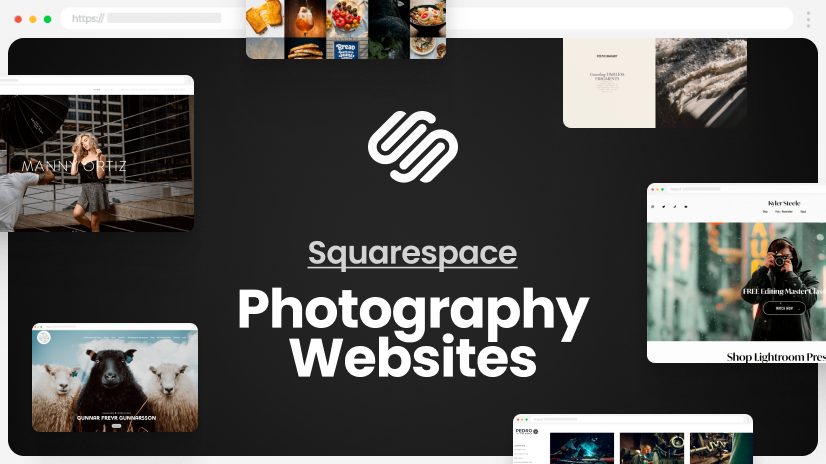
3. Picking & Customizing the Perfect Template
Squarespace offers dozens of templates built for imagery. Key features to seek:
- Fullscreen & Grid Gallery Options
- Clean, Intuitive Navigation
- Flexible Index Pages for seamless scrolling
- Lightweight Code for fast load times
Top 2025 Picks
| Template | Best For | Key Feature |
|---|---|---|
| Paloma | Portrait & Lifestyle | Elegant stacked index |
| Lusaka | Minimalist Portfolio | Edge-to-edge image grids |
| Hawley | Editorial Shoots | Bold typography, fullscreen |
| Rally | Print Sales | Integrated store layout |
Once chosen, customize:
- Colors & Fonts: Stick to 1–2 fonts, a concise palette.
- Spacing & Alignment: Use consistent margins for a polished look.
- Logo & Favicon: Upload high-res files to reinforce branding.
4. Building Your Core Pages
4.1 Home Page
- Hero Section: Fullscreen background—use a key signature image.
- Tagline: One sentence that tells visitors exactly what you do (“Story-driven wedding photography in Colorado”).
- Primary CTAs: “View Portfolio” / “Book a Consultation.”
- Highlight Reel: Grid of 4–6 recent favorites that link to detailed galleries.
4.2 Portfolio Section
- Genre Buttons: Weddings, Portraits, Commercial, Fine Art, etc.
- Gallery Blocks: Mix grid + slideshow + carousel for variety.
- Lightbox Mode: Let visitors click to view images in full screen.
4.3 About Page
- Personal Bio: Share your background, passions, and style.
- Behind-the-Scenes: Show your gear, studio, or on-location setups in candid photos.
- Social Proof: Awards, magazine features, client logos.
4.4 Services & Pricing
- Packages Table: Compare hours, number of edited images, deliverables.
- Add-Ons: Engagement shoots, extra hours, album design.
- Inquiry Button: “I want package X—let’s talk!”
4.5 Blog
- Use category tags like “Weddings,” “Tips,” “Travel,” “Gear Reviews.”
- Standardize post formats: hero image, intro, sub-headings, call-to-action at bottom (“Share this post” or “Inquire about my services”).
4.6 Shop
- Product Types:
- Prints: framed, canvas, metal.
- Downloads: hi-res digital files, Lightroom presets.
- Workshops: sell tickets or single-day passes.
- Fulfillment: Connect with Printful, Gelato, or a local print lab via custom integrations.
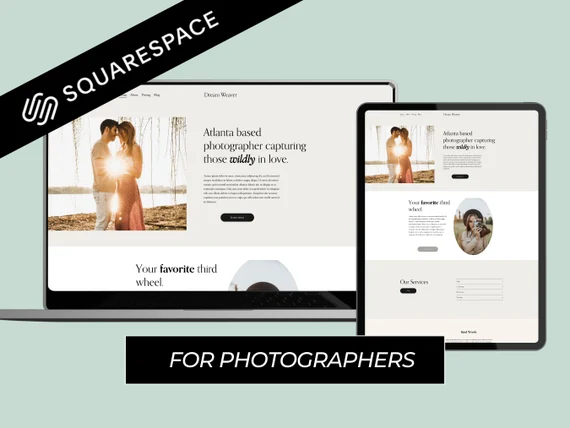
4.7 Booking & Contact
- Embed Squarespace Scheduling directly on your “Book” page.
- Offer options: Free 15-minute consult, 1-hour session, full wedding day package.
- Require deposit at booking to secure dates.
5. Crafting an Impactful Portfolio
Your portfolio is your digital handshake. Keep it:
- Selective: 15–20 top images per category.
- Consistent: Uniform color grading and aspect ratios.
- Narrative-Driven: Group images to tell a story—e.g., a wedding day timeline.
- Dynamic: Alternate vertical and horizontal layouts for visual flow.
Use these Squarespace features:
- Gallery Index: Create a parent page that scrolls into subpages for each genre.
- Hover Captions: Add brief captions—location, date, mood.
- Custom Lightbox Captions: Tell context when someone clicks to enlarge.
6. Blogging to Grow Your Audience
Blogging is still one of the best ways to boost SEO and establish authority.
Content Ideas
- Real Shoots: “How We Captured John & Sarah’s Rustic Barn Wedding.”
- Tips & Tutorials: “5 Easy Poses for Beginner Portraits.”
- Gear Reviews: “Sony A7 V vs. Canon R6: Which Suits Your Style?”
- Destination Diaries: “Top 7 Locations for Elopements in Iceland.”
SEO Best Practices
- Long-tail Keywords: “Best wedding photographer in Austin TX.”
- Image Alt Text: Include descriptive, keyword-rich alt tags.
- Internal Linking: Link blog posts to portfolio pages or service offerings.
- Consistent Frequency: Publish at least 2× per month.
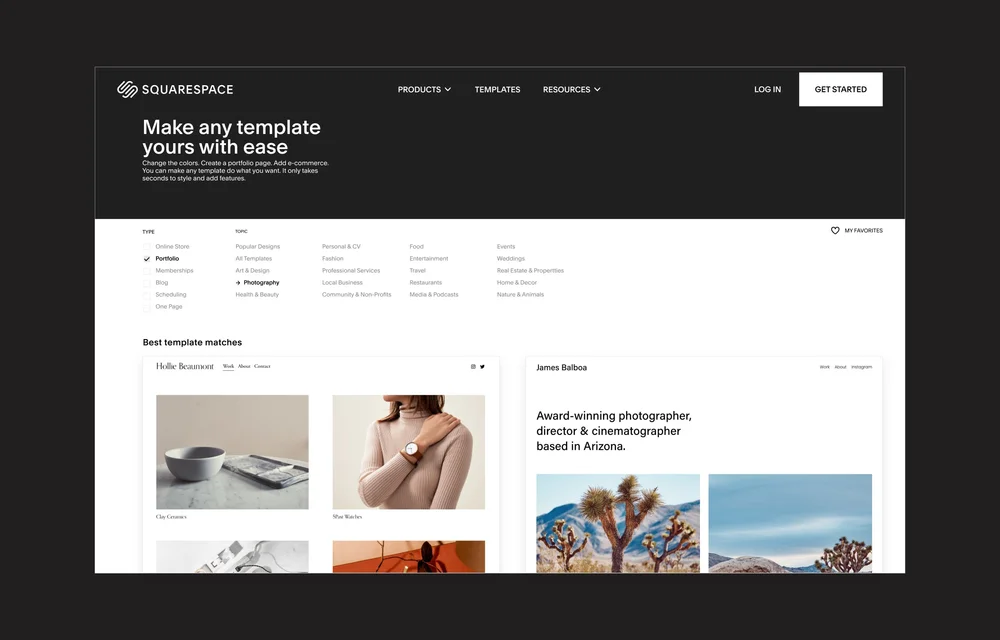
7. Mastering Modern SEO
Squarespace’s AI SEO panel highlights missing meta titles, descriptions, and alt text. Beyond that:
- Structured Data: Ensure your portfolio, blog posts, and product pages have proper JSON-LD (Squarespace auto-injects this).
- Page Speed: Compress images with TinyPNG or use Squarespace’s built-in image optimization.
- Mobile-First Index: Test via Google’s Mobile-Friendly tool.
- Backlink Strategy: Guest-post on photography blogs, collaborate with wedding vendors, and list your site on local directories.
8. Selling Prints, Downloads & Services
Print Sales
- Printful Integration: Automatically fulfill orders with a branded store.
- Mockups: Use realistic lifestyle mockups to help customers visualize prints on their wall.
Digital Products
- Lightroom Presets: Bundle your unique editing style.
- E-Books: “Ultimate Guide to Elopement Photography.”
Service Packages
- Graduation Portraits: 1-hour session + 20 edited high-res images.
- Mini Sessions: 30-minute lifestyle shoots.
Configure each as a Commerce Product:
- Variants: Different sizes, file formats, add-ons.
- Pricing Tiers: Offer a small loyalty discount for returning clients.
9. Client Proofing & Delivery Workflows
A seamless client experience keeps referrals coming.
- Password-Protected Galleries: Share a private link where clients can view proofs.
- Selection Tools: Use Squarespace forms or a third-party plugin (e.g., ShootProof embed) to collect client selects.
- Digital Delivery: Offer bulk ZIP downloads or individual file purchases.
- Automated Emails: “Your gallery is ready!” with direct download links.
10. Seamless Booking & Scheduling
Squarespace Scheduling lets you:
- Define Services: Mini session, engagement shoot, wedding day.
- Set Availability: Sync with Google/Office 365 calendars.
- Collect Payments: Require a deposit to confirm.
- Automated Reminders: Reduce no-shows with SMS/email notifications.
Embedding your calendar on a dedicated “Book” page turns visitors into paying clients with minimal friction.
11. Launching Courses & Memberships
Many photographers supplement income by teaching:
- Member Areas: Restrict tutorials, video workshops, cheat sheets behind a paywall.
- One-time Purchases or Subscriptions: Charge monthly for ongoing mentorship content.
- Video Hosting: Embed Wistia or Vimeo Pro videos within locked pages.
- Community Building: Integrate Circle or Mighty Networks for student discussions.
Drive enrollments through blog posts, email funnels, and social media teasers.
12. Mobile Performance & Accessibility
Stats for 2025: 75% of your site visitors will be on mobile devices.
- Lazy Loading: Only load images when they enter the viewport. (Squarespace does this automatically.)
- Readable Fonts: Minimum 16 px body text, 1.5 line-height.
- Accessible Navigation: Use clear link text, alt tags, and ARIA labels for menus.
- Contrast & Colorblind-Safe Palettes: Ensure buttons and text pass WCAG AA guidelines.

13. Social & Community Integration
Squarespace makes it easy to:
- Push Blog Posts to Instagram, Facebook, and LinkedIn automatically.
- Display your latest Instagram feed in a footer or sidebar.
- Add Social Share Buttons on images and posts.
- Enable Comments via native Squarespace comments or Disqus.
Foster engagement by prompting shares: “Tag me in your wedding photos on Instagram @YourStudio.”
14. Email Marketing That Converts
Squarespace Email Campaigns offers:
- Drag-and-Drop Builder: Match your site’s branding effortlessly.
- Automations: Welcome series for new subscribers, cart-abandonment emails for print sales.
- Segmentation: Separate customers, prospects, and students.
- Integrations: Connect forms on your site directly to campaign lists.
Lead Magnet Idea: “Download my free 10-page guide to stunning sunset portraits.”
15. Data-Driven Growth with Analytics
Built-in Squarespace Analytics shows:
- Traffic Sources: Organic search vs. social vs. email.
- Page Performance: Views, average time on page, bounce rate.
- Commerce Metrics: Sales, conversion rate, average order value.
- Email Stats: Open rates, click-through rates.
For deeper insights, add Google Analytics 4, Facebook Pixel, or use Hotjar heatmaps to see exactly how visitors interact with your portfolio.
16. Advanced Monetization Strategies
- Upsells & Bundles
- Offer portrait sessions paired with an in-home decor package.
- Affiliate Partnerships
- Recommend gear you love and earn commissions via Amazon or B&H affiliate links in your blog.
- Sponsored Content
- Collaborate with wedding venues, bridal boutiques, or travel brands for paid posts.
- Retainer Agreements
- Partner with local businesses to provide monthly content (e.g., restaurants want fresh imagery).
By diversifying revenue streams, your Squarespace site becomes a 24/7 money-making engine.

17. Wrapping Up & Next Steps
Building a powerful, monetizable photographer website in 2025 requires more than stunning images—it demands smart site architecture, ongoing content creation, and a multi-channel revenue approach. With Squarespace, you have all the tools in one place:
- Elegant design
- Client management
- Seamless commerce
- Integrated marketing
Next Steps:
- Sketch your sitemap and user flows.
- Choose and customize your Squarespace template.
- Populate core pages, setup SEO, and test mobile responsiveness.
- Launch your blog and email list in tandem.
- Add commerce products, booking tools, and client galleries.
- Promote via social media, paid ads, and partnerships.
- Analyze performance, iterate, and scale your offerings.
Whether you’re just starting or looking to level up your full-time photography business, investing in a thoughtfully built Squarespace site will pay dividends—more leads, more sales, and more time behind the camera.
In 2025, your website is more than just a portfolio—it’s your storefront, client communication tool, and marketing hub. Squarespace offers photographers an unbeatable combination of design flexibility, business tools, and monetization features.
Whether you’re just starting or scaling a full-time photography business, investing time in building a smart, branded Squarespace site can pay off in bookings, sales, and creative recognition.
So, if you’re a photographer ready to grow, start building today—and turn your passion into profit.