
1. Why Try Squarespace for Free?
In 2025, your website is more than a digital brochure—it’s a revenue engine, marketing hub, and customer portal rolled into one. Yet choosing a platform can be daunting: you need modern design, robust features, and scalability without unexpected costs. Enter Squarespace’s 14-day free trial, a risk-free way to:
- Explore All Features: Experience commerce, blogging, scheduling, and advanced design without limitations.
- Validate Your Concept: Test your brand, messaging, and user journeys before investing.
- Build Rapidly: With intuitive drag-and-drop and AI-assisted tools, you can go from zero to live in hours.
- Collaborate & Gather Feedback: Share private preview links with stakeholders to iterate quickly.
This guide unpacks how to make every minute of that trial count—so you launch confidently and maximize ROI.
2. Getting Started: Signing Up for the Free Trial
Before you log in for the first time, let’s prepare:
2.1. What You’ll Need
- Email Address: For account creation and notifications.
- Brand Assets: Logo (SVG/PNG), high-res images, brand colors, and fonts.
- Content Outline: Draft copy for key pages (Home, About, Services).
- Product & Service Details: Names, descriptions, pricing, variants.
- Domain Name (Optional): You can use a temporary Squarespace subdomain (e.g.,
yourbrand.squarespace.com) or connect your own later.
2.2. Step-by-Step Trial Activation
- Visit squarespace.com and click Get Started.
- Choose a template that resonates with your brand’s aesthetic. Don’t overthink it—templates are fully customizable.
- Create your account with email and password.
- Verify your email address via the confirmation link.
- Enter basic details: business name, industry, and purpose (e.g., portfolio, e-commerce, blog).
- Land on the Squarespace dashboard, greeted by the Site Overview and Page Editor.
You now have 14 days of unrestricted access—no credit card required.
3. Trial Features: What Is Included?
Squarespace’s trial unlocks every premium feature across all plans. Here’s what you can explore:
3.1. Full Template Access
- 200+ Designer Templates: Responsive and industry-specific layouts.
- Index Pages: Infinite scroll pages composed of multiple sections.
- Style Editor: Fine-tune fonts, colors, button styles, and spacing.
3.2. Commerce & E-Commerce Capabilities
- Product Catalog: Physical, digital, service, and subscription products.
- Inventory & Variant Management: Track quantities, SKUs, options.
- Checkout & Payment: Stripe, PayPal, and Apple Pay integration.
- Discount Codes & Promotions: Percentage or dollar-off codes.
3.3. Built-In SEO Tools
- AI SEO Panel: Real-time suggestions for titles, descriptions, tags.
- Sitemap & Robots.txt: Auto-generated for search indexing.
- Canonical Tags & Structured Data: Improve search visibility.
3.4. Blogging & Content Management
- Post Formats: Standard, gallery, video, audio, quote.
- Categories & Tags: Organize and interlink posts.
- Featured Posts & Excerpts: Highlight key content on your homepage.
3.5. Analytics & Metrics
- Traffic Sources: See where visitors come from.
- Page Performance: Views, time on page, bounce rate.
- Commerce Insights: Products sold, revenue, conversion rates.
3.6. Scheduling & Member Areas
- Squarespace Scheduling: Book appointments, manage availability, collect payments.
- Member Areas: Create gated content (courses, tutorials, premium posts).
3.7. 24/7 Customer Support
- Live Chat & Email: Reach out any time, even during trial.
- Help Center & Video Guides: Step-by-step tutorials for common tasks.
- Community Forums: Engage with other users for tips & tricks.
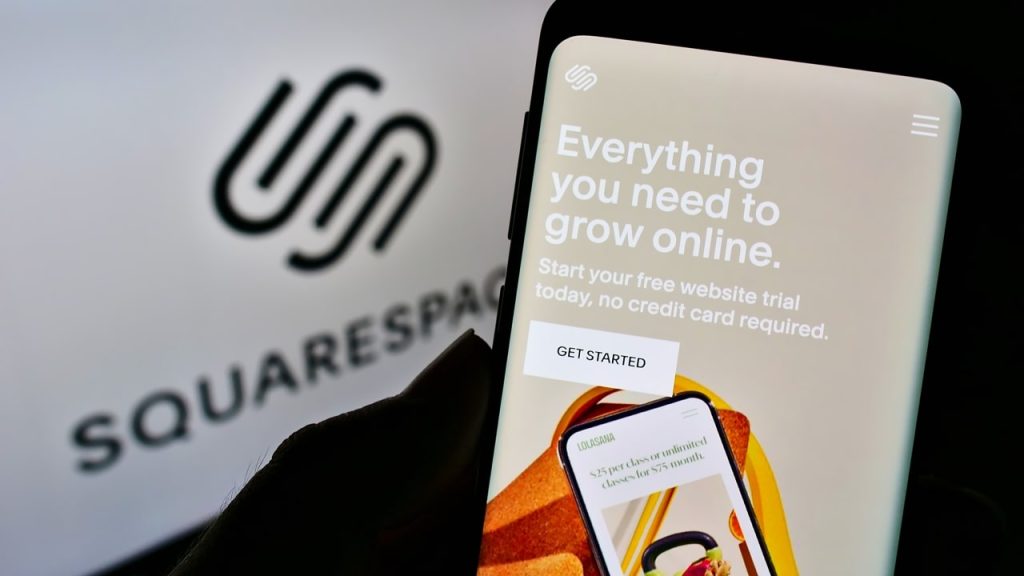
4. Setting Clear Goals for Your Trial
A free trial is only valuable if you use it purposefully. Define clear objectives before diving in.
4.1. Defining Success Metrics
- Live Site Prototype: A fully navigable site with core pages published.
- Content Volume: At least 5 blog posts, 10 portfolio items, or 20 products added.
- Design Cohesion: Brand colors, fonts, and imagery consistently applied.
- User Feedback: Minimum 5 stakeholders’ reviews or test user comments.
- SEO Setup: On-page SEO configured for primary service pages.
4.2. Planning Your Site Structure
- Sitemap Draft: Outline pages, subpages, and navigation hierarchy.
- Wireframes: Rough sketches of page layouts for Home, About, Shop, etc.
- Content Matrix: Who writes/collates each section, and when.
4.3. Content & Asset Preparation
- Copywriting: Human-readable headlines, subheads, CTAs, service descriptions.
- Imagery: Optimized JPEGs/PNGs, well-lit photography, consistent aspect ratios.
- Multimedia: Video reels, audio clips for podcasts (if applicable).
Having assets on hand eliminates bottlenecks and lets you build faster.
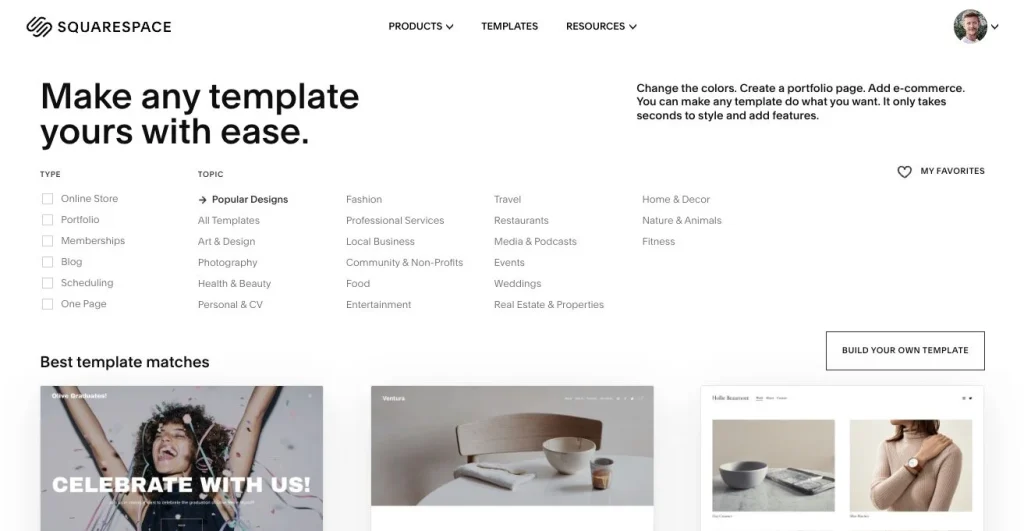
5. Maximizing the First 48 Hours
The clock is ticking once your trial begins. Here’s how to prioritize:
5.1. Selecting & Customizing Your Template
- Choose a Template: Pick one with similar structure to your wireframe.
- Configure the Style Editor: Set your primary/secondary colors, fonts, and button styles.
- Upload Brand Assets: Logo, favicon, background images.
5.2. Crafting Your Brand Kit
- Logo Variations: Main logo, simplified icon, and watermark.
- Color Palette: Primary, secondary, accent, text, and background hues.
- Typography: Heading font, body font, accent font.
Squarespace’s Style Presets let you save and reuse brand settings across site sections.
5.3. Publishing Your Home Page
- Hero Section: Place a compelling headline, subheading, and primary CTA.
- Value Proposition: Bullet-point your top services or products.
- Visual Teasers: Thumbnail previews linking to internal pages (Portfolio, Shop, Blog).
- Social Proof: Client logos, testimonials, trust badges.
Even a bare-bones homepage gives a tangible preview of your brand.
5.4. Rapid Prototyping & Feedback
- Share Preview Link: Send to teammates, mentors, or potential customers.
- Collect Comments: Use Google Forms or even a group chat to gather feedback.
- Iterate Quickly: Make changes within the same day to maintain momentum.
Early feedback aligns you with stakeholder expectations and avoids late-stage rework.
6. Building Out Core Pages
With your homepage live, tackle key supporting pages. Aim to have them all drafted within days 3–7 of your trial.
6.1. Portfolio & Gallery Pages
- Dynamic Grids: Use Masonry or Collage layouts for visual impact.
- Category Filters: Let users sort by project type.
- Lightbox Captions: Contextualizing images boosts engagement.
Pro Tip: Tag each gallery item with keywords (e.g., “wedding,” “portrait”) for SEO and internal search filtering.
6.2. About & Team Sections
- Personal Story: Express why you do what you do—authenticity resonates.
- Team Bios: 2–3 sentence intro, headshot, role, fun fact.
- Behind-the-Scenes Photos: Create a personal connection.
6.3. Services & Pricing Tables
- Comparison Tables: Side-by-side view of package features.
- Add-On Modules: A la carte offerings (extra edits, rush delivery).
- Inquiry CTA: “Select a package” button linking to a checkout or contact form.
6.4. Blog & Resource Hub
- At Least 3 Posts: Demonstrate category variety—tutorial, case study, opinion piece.
- Featured Post Section: Promote your best work on the Home or Resources page.
- Lead Magnet: Offer a PDF guide (download after email subscription).
6.5. Contact & Lead Capture Forms
- Custom Form Fields: Name, email, project details, budget range.
- Spam Protection: Enable Google reCAPTCHA or honeypot fields.
- Confirmation Message: “Thanks! We’ll be in touch within 24 hours.”
Integrate with Squarespace Email Campaigns or Zapier to auto-add leads to your CRM or mailing list.

7. Leveraging E-Commerce on Trial
Even during a free trial, you can fully test and showcase your store.
7.1. Adding Products & Variants
- Product Types:
- Physical: prints, merchandise.
- Digital: downloads, presets.
- Services: bookings, consultations.
- Variants: Size, color, format, duration.
7.2. Setting Up Payments & Shipping
- Payment Gateways: Connect Stripe and/or PayPal.
- Shipping Profiles: Domestic vs. international rates.
- Tax Settings: Configure based on your jurisdiction.
7.3. Testing the Customer Journey
- Test Orders: Place sample orders with sandbox/test modes.
- Email Notifications: Confirm order confirmation, fulfillment, shipping.
- Refund Flow: Simulate cancellations to ensure smooth customer experience.
7.4. Mock Sales to Validate Flows
Offer a “Trial Discount” code to friends/family to generate real transactions. This validates:
- Inventory Updates
- Order Management
- Customer Communication Templates
8. SEO & Discoverability During Trial
Search engine optimization should start immediately—it takes time for results.
8.1. AI SEO Panel Walk-Through
- Page Titles: Unique, keyword-rich, under 60 characters.
- Meta Descriptions: Compelling snippets under 160 characters.
- Heading Tags: H1 for page title, H2/H3 for subheads.
8.2. Image Optimization & Alt Text
- Compression: Use JPEGs at 80% quality for balance.
- Descriptive Alt Text: “Bride and groom sunset silhouette—wedding photography.”
8.3. Blogging for Keywords
- Long-Tail Keywords: E.g., “affordable family photographer in Austin TX.”
- Internal & External Links: Link to related posts or reputable sources.
- Schema Markup: Squarespace auto-injects blogPost schema; verify via Google’s Rich Results Test.
8.4. Submitting to Search Engines
- Google Search Console: Submit sitemap (
/sitemap.xml). - Bing Webmaster Tools: Similar verification process.
- Social Previews: Configure Twitter Card and Open Graph settings for share optimization.
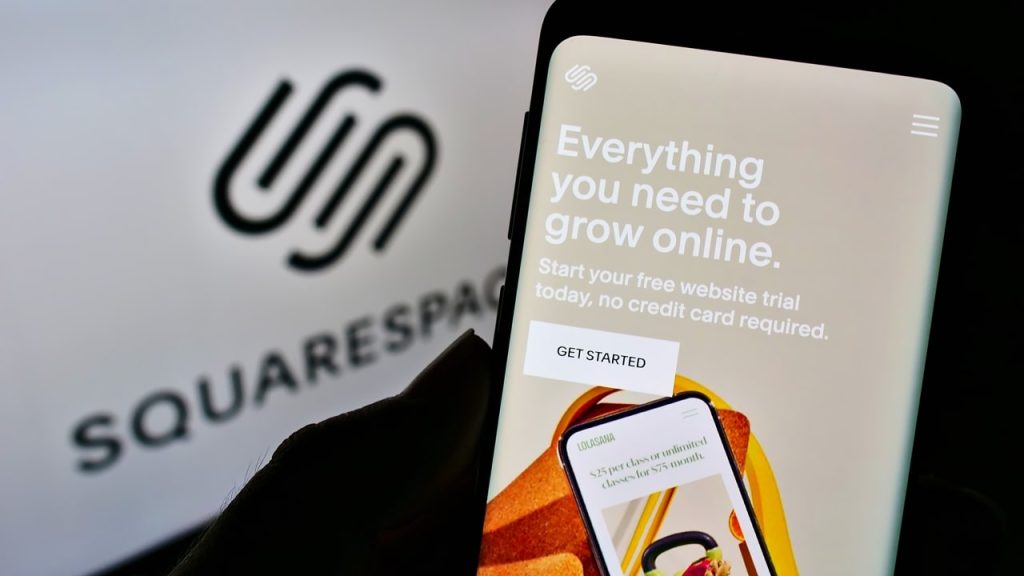
9. Design & Branding Tips
A cohesive brand turns a website into an experience.
9.1. Color Theory & Contrast
- Primary Color: Used for CTAs and links.
- Secondary Color: Accents and hover states.
- Neutral Palette: Backgrounds and body text.
- Contrast Ratio: Meet WCAG AA standards (4.5:1 for text).
9.2. Typography Hierarchy
- Heading Font: Distinctive, legible at large sizes.
- Body Font: Clean, web-safe, 16–18px.
- Accent Font: Sparingly for quotes or highlights.
9.3. Consistent Spacing & Layout
- Grid System: Use the 12-column layout under the hood.
- Section Padding: 80–120px vertical for desktop; 40–60px for mobile.
- Component Alignment: Center or left align text based on reading flow.
9.4. Incorporating Video & Animations
- Background Videos: Short, muted loops for hero sections.
- Micro-animations: Button hover effects, scroll reveals, hover-to-zoom on images.
- Accessibility: Provide “pause” controls for motion sensitivity.
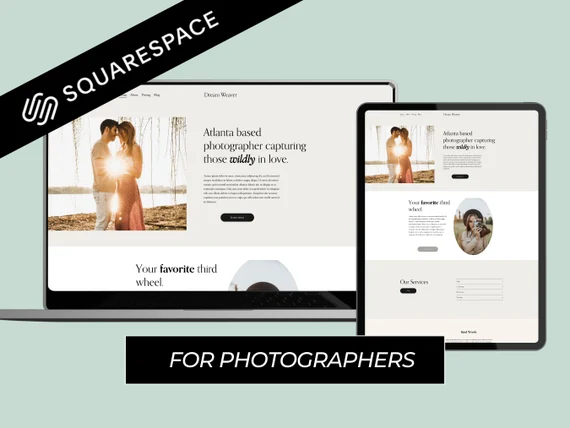
10. Integrations & Extensions
10.1. Social Media Embeds
- Instagram Feed: Live grid of your latest 6–9 posts.
- YouTube/Vimeo: Embed video playlists or reels.
- Facebook Comments: On blog posts for community engagement.
10.2. Third-Party Widgets
- Calendly: If you prefer over Squarespace Scheduling.
- Live Chat: Tawk.to or Intercom.
- Chatbots: Drift or ManyChat.
10.3. Email Marketing (Squarespace Email Campaigns)
- Custom Forms: Auto-subscribe visitors.
- Automations:
- New subscriber welcome series.
- Abandoned cart reminders.
- Course drip campaigns.
10.4. Member Areas & Courses
- Video Lessons: Embed from Wistia or Vimeo Pro.
- Downloadables: PDF guides, worksheets behind paywall.
- Subscription Tiers: Monthly vs. annual access.
11. Collecting Feedback & Iterating
A site is never “done”—especially early on.
11.1. Sending Preview Links
- Password-Protected Previews: Share privately with clients or team.
- Guest Editors: Grant editing rights to collaborators.
11.2. Gathering User Testing Insights
- Surveys: Typeform or Google Forms embedded on an “In beta” page.
- Usability Tests: Record sessions with Hotjar or UserTesting.com.
11.3. Rapid Improvement Sprints
- Daily Sprints: Tackle top 3 issues identified by feedback.
- Version History: Use Squarespace’s built-in revision rollback if needed.
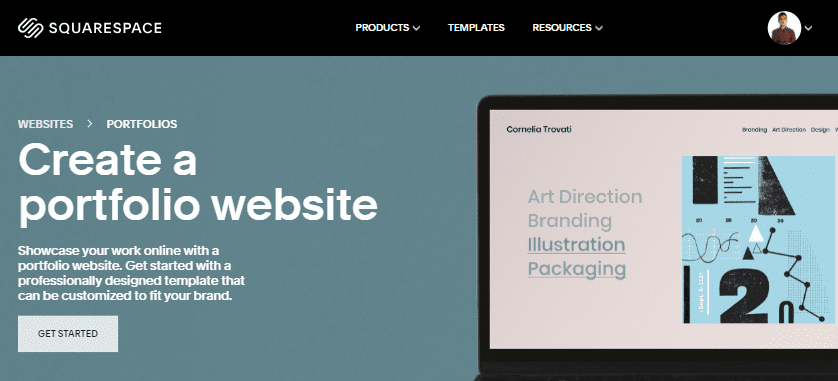
12. Deciding on a Plan: Timing Your Upgrade
When your trial is nearing expiration, prepare to commit.
12.1. When to Upgrade Before Trial Ends
- Critical Features Live: If you have real users booking, buying, or subscribing, upgrade immediately to avoid downtime.
- Domain Connection: If you’ve purchased a custom domain, you must upgrade to connect it.
12.2. Choosing the Right Squarespace Plan
| Plan | Key Features | Ideal For |
|---|---|---|
| Personal | Unlimited pages & galleries, basic commerce | Portfolios, blogs, small sites |
| Business | Custom code, premium blocks, $100 marketing credit, basic commerce fee | Service businesses, budding stores |
| Commerce Basic | No transaction fees, point of sale, powerful e-commerce | Full-fledged online stores |
| Commerce Advanced | Abandoned cart, subscriptions, advanced discounts | Growing businesses, subscription models |
12.3. Applying Discounts & Promotions
- Seasonal Offers: Squarespace occasionally runs plan discounts—keep an eye out.
- Referral Credits: Invite friends for trial credits that apply to your subscription.
13. Case Studies: Brands That Nailed Their Trial
13.1. Photographer Portfolio Launch
- Goal: Showcase 100+ images, book 5 weddings.
- Approach: Selected “Hawley” template → customized in 6 hours → launched landing page for “Summer Minis” special → booked 3 sessions in 2 days.
13.2. Artisan Shop Grand Opening
- Goal: Sell handmade candles online.
- Approach: Started trial on Monday → added 20 SKUs by Wednesday → tested discount code “TRIAL20” → first 10 orders from Instagram ads.
13.3. Coach Booking & Member Area Rollout
- Goal: Offer 6-week group coaching via gated content.
- Approach: Set up Member Areas with 3 lesson modules → embedded scheduling for discovery calls → collected 15 sign-ups before trial ended.
14. Common Pitfalls & How to Avoid Them
- Over-Customization Early
- Pitfall: Spending days tweaking every pixel.
- Fix: Nail brand palette and fonts; iterate content before deep style tweaks.
- Insufficient Content
- Pitfall: Blank “Portfolio” or “Blog” sections.
- Fix: Pre-prepare at least a handful of items/posts to avoid empty pages.
- Ignoring SEO
- Pitfall: Launching without meta titles or alt text.
- Fix: Use AI SEO panel daily to fix high-priority issues.
- Delayed Feedback
- Pitfall: Waiting until day 13 to share previews.
- Fix: Share initial link within 48 hours and iterate with quick feedback loops.
- Missing Upgrade Deadline
- Pitfall: Trial ends, site goes offline unexpectedly.
- Fix: Mark your calendar 2 days before trial expiration to decide.
15. Advanced Tips & Hacks
15.1. Duplicate Sites for A/B Testing
- Method: Duplicate your trial site within Squarespace → change only one variable (e.g., CTAs color) → share to different audiences → compare analytics.
15.2. Custom CSS Snippets
- Tip: Use the Custom CSS panel under Design → Custom CSS. cssCopyEdit
/* Make all H2 headings italic */ h2 { font-style: italic; } /* Animate button hover */ .sqs-block-button-element:hover { transform: scale(1.05); transition: transform 0.2s ease; }
15.3. Zapier & Automation Flows
- Example: New form submission → Add to Google Sheets → Send Slack notification → Trigger Mailchimp welcome email.
15.4. Using Developer Mode
- For Coders: Enable Developer Mode to fully access and modify template files via Git.
- Use Cases: Advanced layout tweaks, headless integrations, performance optimizations.
Understanding Squarespace Pricing in USD (After the Free Trial)
While the Squarespace free trial gives you a full-featured website builder experience at $0 upfront, you’ll need to choose a paid plan to publish your site live after the trial ends. Below is a breakdown of current Squarespace pricing in USD ($) as of 2025:
| Plan Name | Monthly (Annual Billing) | Monthly (Month-to-Month) | Best For |
|---|---|---|---|
| Personal Plan | $16/month | $23/month | Simple portfolios, blogs, personal sites |
| Business Plan | $23/month | $33/month | Freelancers, small businesses, SEO tools |
| Commerce Basic | $27/month | $36/month | Online stores with built-in checkout |
| Commerce Advanced | $49/month | $65/month | Subscription products, advanced ecommerce |
16. Q&A: Frequently Asked Free Trial Questions
Q1: Can I connect my own domain during the trial?
– Yes—you can purchase or connect an existing domain, but your site will remain on a free trial subdomain until you upgrade.
Q2: Will my content be lost if I don’t upgrade?
– Your site and data remain in your account for a limited period. You can upgrade later to restore full functionality.
Q3: Are there any feature limitations?
– No—all paid features across Commerce, Scheduling, and Member Areas are unlocked for the trial.
Q4: Can I accept real orders/payments on trial?
– Yes—you can activate payment gateways in trial mode and accept real transactions.
Q5: How long does the trial last?
– 14 days from the moment of site creation. You can extend via special promotions or by requesting support.
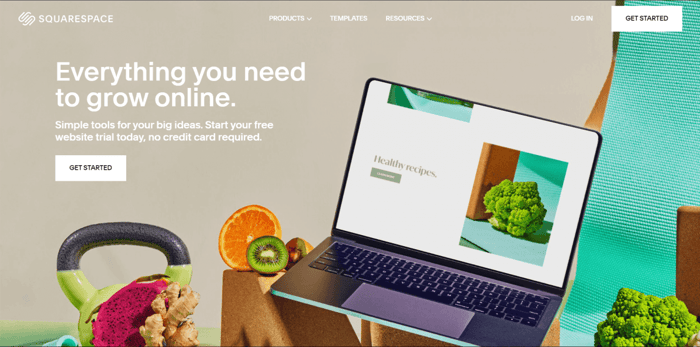
17. Conclusion & Next Steps
A well-executed free trial can transform uncertainty into confidence, prototypes into full launches, and ideas into revenue-generating websites. By following the strategies in this guide, you will:
- Build Fast: Use priority sprints and feedback loops.
- Design Smart: Leverage templates, brand kits, and best practices.
- Launch Confidently: Test every feature—commerce, scheduling, SEO—before going live.
- Scale Strategically: Upgrade to the plan that fits your growth stage and keep optimizing.
Next Steps:
- Start Your Trial at squarespace.com.
- Bookmark this guide for reference as you build.
- Share your preview link with stakeholders within 48 hours.
- Iterate daily using the “Section X Completed” checklist.
- Upgrade with confidence when you hit your trial goals.
Your ideal website—and business—awaits. Dive in today, make every trial minute count, and watch your vision come to life on Squarespace.