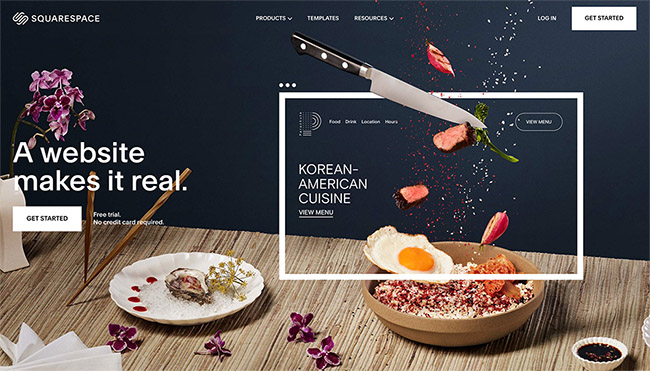
Website Builders Compared
Here’s a snapshot comparison of popular website builders for 2025:
| Platform | Best For | Starting Price (USD) | Free Trial | Ecommerce | Templates | Ease of Use |
|---|---|---|---|---|---|---|
| Squarespace | Creatives, small business, blogs | $16/month | ✅ 14 days | ✅ Yes | ⭐⭐⭐⭐⭐ | ⭐⭐⭐⭐⭐ |
| Wix | General business, local shops | $17/month | ✅ 14 days | ✅ Yes | ⭐⭐⭐⭐ | ⭐⭐⭐⭐ |
| Shopify | Full online stores | $39/month | ✅ 3 days | ✅ Yes | ⭐⭐⭐⭐ | ⭐⭐⭐ |
| WordPress.com | Blogs, writers | $4–$25/month | ✅ Yes | ✅ (with plugins) | ⭐⭐⭐⭐ | ⭐⭐⭐ |
| Webflow | Designers, advanced layout | $14–$29/month | ✅ Free plan | ⚠️ Limited | ⭐⭐⭐⭐⭐ | ⭐⭐ |
| Weebly | Basic sites, local services | $10/month | ✅ Free plan | ✅ Yes | ⭐⭐ | ⭐⭐⭐ |
🏆 Why We Recommend Squarespace in 2025
Squarespace has evolved into one of the most user-friendly and beautiful platforms on the market — especially for solo creators, freelancers, and service providers.
Key Benefits of Squarespace:
✅ All-in-One Simplicity
Hosting, security, templates, analytics, and even ecommerce — all in one dashboard.
✅ Modern Templates That Convert
No need to design from scratch — just choose a professionally designed template and tweak it. Great for photographers, writers, coaches, and designers.
✅ 14-Day Free Trial (No Credit Card Required)
Build your entire site risk-free. Test the editor, pages, branding, and even add products.
✅ Free Domain for 1 Year (on annual plan)
No need to buy one elsewhere.
✅ World-Class Design Tools
Typography, image blocks, and animations that bring your brand to life.
✅ Affordable for Freelancers & Small Businesses
Starts at just $16/month (billed annually).

💬 Squarespace vs Wix: Which Is Easier?
| Feature | Squarespace | Wix |
|---|---|---|
| Editor Style | Drag-and-drop grid | Freeform drag-and-drop |
| Mobile Responsiveness | ✅ Automatic | ⚠️ Manual tweaking |
| SEO Tools | ✅ Built-in | ✅ Built-in |
| App Marketplace | Limited (native) | Extensive (Wix App Market) |
| Learning Curve | Beginner-friendly | Slightly complex |
👉 Verdict: Squarespace is easier to master for new users and more polished for creatives.
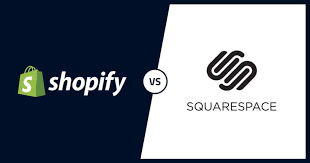
💻 Squarespace vs Shopify: For Selling Online
| Feature | Squarespace | Shopify |
|---|---|---|
| Ecommerce Tools | Built-in, simple setup | Full-featured store builder |
| Pricing | $27/month for selling | $39/month+ |
| Blogging | ✅ Strong | ⚠️ Weak blogging |
| Design | ✅ Beautiful templates | Basic unless upgraded |
| Best For | Selling services/digital | High-volume ecommerce |
🧠 Verdict: If you’re selling a few digital products or services, Squarespace is cheaper and much easier.

🎨 Design Comparison: Who Has the Best Templates?
| Platform | Template Quality (Design) | Mobile Optimized | Customization Depth |
|---|---|---|---|
| Squarespace | ⭐⭐⭐⭐⭐ Elegant, modern | ✅ Yes | ✅ Strong |
| Wix | ⭐⭐⭐⭐ Good, but cluttered | ✅ Yes | ✅ Flexible |
| Webflow | ⭐⭐⭐⭐⭐ Advanced, complex | ✅ Yes | ✅ Full control |
| WordPress | ⭐⭐⭐⭐ Depends on theme | ⚠️ Sometimes | ✅ With page builders |
Squarespace’s templates are designed by professionals and are pre-optimized for user experience, mobile devices, and visual branding.
🔐 Security & Hosting
All Squarespace sites come with:
- Free SSL certificate
- Unlimited bandwidth
- Daily backups
- Cloud hosting (no need for third-party hosts)
Compare that to WordPress (self-hosted), where you must:
- Buy separate hosting ($5–$25/month)
- Install and update security plugins
- Handle backups manually
✅ Squarespace handles everything automatically — one less thing to worry about.
💰 Final Comparison: Price vs Value in USD
| Platform | Real Cost (Annual Billing) | Domain Included | Design Quality | Free Trial | Total Value |
|---|---|---|---|---|---|
| Squarespace | $192/year ($16/month) | ✅ 1 year free | ⭐⭐⭐⭐⭐ | ✅ Yes | 🥇 Best overall |
| Wix | $204/year | ✅ 1 year free | ⭐⭐⭐⭐ | ✅ Yes | ⭐⭐⭐⭐ |
| Shopify | $468/year | ❌ Extra fee | ⭐⭐⭐ | ✅ 3 days | ⭐⭐⭐ |
| WordPress | $200–300/year | ❌ Extra | Varies | ✅ Yes | ⭐⭐⭐ |
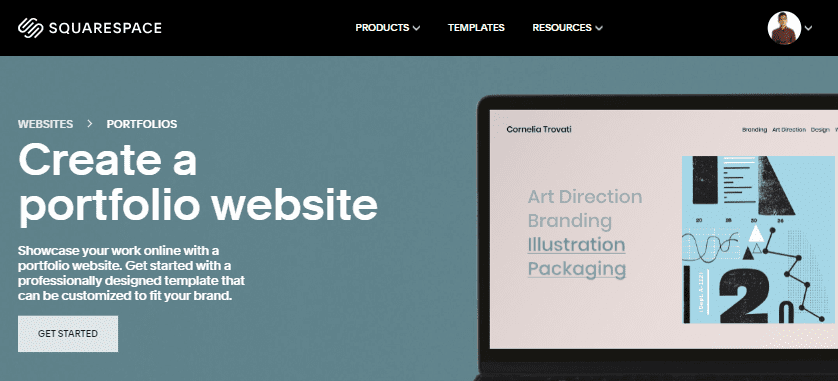
✅ Final Verdict: Choose Squarespace If…
- You want to build a beautiful, functional site fast
- You’re a creator, blogger, freelancer, or service provider
- You need low cost and no hassle
- You want ecommerce, blogging, and scheduling in one dashboard
- You like drag-and-drop editing without coding
🔍 Summary Table: Squarespace vs Others
| Feature / Platform | Squarespace | Wix | Shopify | WordPress.com | Webflow | Weebly |
|---|---|---|---|---|---|---|
| Best For | Creatives, service providers | Small businesses | Ecommerce | Bloggers, writers | Designers, devs | Beginners, simple sites |
| Ease of Use | ⭐⭐⭐⭐⭐ | ⭐⭐⭐⭐ | ⭐⭐ | ⭐⭐⭐ | ⭐⭐ | ⭐⭐⭐⭐ |
| Design Quality | ⭐⭐⭐⭐⭐ | ⭐⭐⭐⭐ | ⭐⭐⭐ | ⭐⭐⭐⭐ | ⭐⭐⭐⭐⭐ | ⭐⭐ |
| Ecommerce Capabilities | ⭐⭐⭐⭐ | ⭐⭐⭐⭐ | ⭐⭐⭐⭐⭐ | ⭐⭐ | ⭐⭐⭐⭐ | ⭐⭐ |
| Blogging Tools | ⭐⭐⭐⭐⭐ | ⭐⭐⭐⭐ | ⭐⭐ | ⭐⭐⭐⭐⭐ | ⭐⭐⭐⭐ | ⭐⭐ |
| Templates | 110+ modern, responsive | 800+ customizable | Limited (themes) | Thousands (themes) | Fully custom | Few, basic |
| SEO Features | Strong, built-in | Strong, customizable | Limited natively | Plugin-based | Excellent | Basic |
| Support Quality | 24/7 chat/email | 24/7 support | 24/7 phone/chat | Forum + email | Chat & email | Email/chat |
| Pricing (USD, annually) | From $16/mo | From $17/mo | From $39/mo | From $4–25/mo | From $14/mo | From $10/mo |
| Free Trial | ✅ 14 days | ✅ 14 days | ✅ 3 days | ✅ Yes | ✅ Free plan | ✅ Free plan |
🔧 Ease of Use
✅ Squarespace:
- True drag-and-drop editing with built-in layout blocks.
- Zero coding needed.
- Beautiful interface — perfect for non-tech users.
🆚 Wix:
- More flexibility, but overwhelming with too many options.
- Freeform editing can break mobile layouts.
🆚 Shopify:
- Built for ecommerce pros — not ideal for beginners.
- Store setup can be technical.
🆚 WordPress:
- Steep learning curve unless paired with a page builder (like Elementor).
- Requires plugins for design freedom.
🆚 Webflow:
- Extremely powerful, but best for designers and developers.
- Steeper learning curve than any other platform.
🆚 Weebly:
🏆 Winner: Squarespace — intuitive, guided editing that anyone can master in minutes.
- Beginner-friendly, but feels dated in 2025.
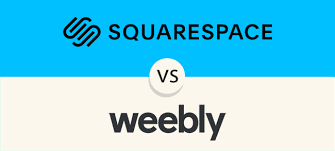
🎨 Templates & Design
✅ Squarespace:
- Award-winning, professionally designed.
- Mobile-optimized by default.
- Tailored for portfolios, photographers, consultants, and blogs.
🆚 Wix:
- Large variety of templates (800+), but inconsistent quality.
- Mobile responsiveness sometimes requires manual fixes.
🆚 Shopify:
- Few free themes — paid themes cost $180+.
- Design flexibility requires theme editing.
🆚 WordPress:
- Unlimited themes (free and paid), but many are outdated or unsupported.
- Requires plugins and maintenance.
🆚 Webflow:
- Pixel-perfect custom design.
- Amazing for advanced layouts, but requires web design knowledge.
🆚 Weebly:
- Limited, old-fashioned templates.
🏆 Winner: Squarespace — stunning designs right out of the box with minimal effort.

🛒 Ecommerce Features
| Platform | Sell Digital Products | Sell Physical Goods | Checkout Built-In | Inventory Tools | Subscriptions |
|---|---|---|---|---|---|
| Squarespace | ✅ Yes | ✅ Yes | ✅ Yes | ✅ Basic | ✅ Yes |
| Wix | ✅ Yes | ✅ Yes | ✅ Yes | ✅ Moderate | ✅ Yes |
| Shopify | ✅ Yes | ✅ Yes | ✅ Yes | ✅ Advanced | ✅ Yes |
| WordPress | ✅ (with WooCommerce) | ✅ (with WooCommerce) | ⚠️ Plugin needed | ✅ (plugin) | ✅ (plugin) |
| Webflow | ✅ Yes | ✅ Yes | ✅ Yes | ✅ Moderate | ⚠️ Limited |
| Weebly | ✅ Yes | ✅ Yes | ✅ Yes | ⚠️ Limited | ❌ No |
🏆 Winner: Shopify for full ecommerce stores.
🏅 Runner-Up: Squarespace for small shops and digital products.
✍️ Blogging & Content Creation
| Platform | Post Scheduling | Tags & Categories | Email Capture | Integrated SEO | Markdown Support |
|---|---|---|---|---|---|
| Squarespace | ✅ Yes | ✅ Yes | ✅ Built-in | ✅ Yes | ✅ Yes |
| Wix | ✅ Yes | ✅ Yes | ✅ Yes | ✅ Yes | ❌ No |
| Shopify | ✅ Yes | ✅ Yes | ✅ (via apps) | ⚠️ Basic | ❌ No |
| WordPress | ✅ Yes | ✅ Yes | ✅ Plugins | ✅ Plugins | ✅ Yes |
| Webflow | ✅ Yes | ✅ Yes | ✅ (via tools) | ✅ Yes | ✅ Yes |
| Weebly | ⚠️ Basic | ✅ Yes | ✅ (via apps) | ⚠️ Basic | ❌ No |
🏆 Winner: Squarespace — best balance of design, SEO, and usability for bloggers.
💵 Pricing Breakdown (USD, Annually)
| Platform | Entry Price | Ecommerce Plan | Best Value Plan | Free Domain | Total First-Year Cost (est.) |
|---|---|---|---|---|---|
| Squarespace | $16/mo (Personal) | $27/mo (Commerce) | $23/mo (Business) | ✅ Yes | $192–$324 |
| Wix | $17/mo | $27/mo | $23/mo | ✅ Yes | $204–$324 |
| Shopify | $39/mo | — | $39/mo | ❌ Extra | $468+ |
| WordPress | $4–25/mo | — | $8/mo (Premium) | ⚠️ Limited | $96–$300+ |
| Webflow | $14/mo | $29/mo | $23/mo | ❌ No | $168–$348+ |
| Weebly | $10/mo | $25/mo | $12/mo | ✅ Yes | $120–$300 |
🏆 Best Value: Squarespace Personal or Business Plan — all-in-one with hosting, templates, SSL, domain, and ecommerce tools.
🛠 Final Verdict
| Category | Winner |
|---|---|
| Best for Beginners | Squarespace |
| Best for Design | Squarespace |
| Best for Ecommerce | Shopify |
| Best for Blogging | Squarespace / WordPress |
| Best for Advanced Design | Webflow |
| Best Budget Option | Squarespace ($192/year) |
🎯 Final Recommendation: Choose Squarespace If…
- You want a modern, professional site without needing a developer
- You’re a freelancer, blogger, coach, or small business owner
- You want beautiful templates, SEO tools, and low-cost hosting in one place
- You want to try it risk-free with a 14-day free trial (no credit card required)
👉 Start Your Free Trial with Squarespace Now
Build your dream website in under an hour — and pay nothing upfront.