
Launching a website no longer requires coding skills or hiring an expensive developer. In 2025, there’s an abundance of no-code website builders and all-in-one platforms that empower individuals, freelancers, and small businesses to create a stunning, professional online presence — without writing a single line of code.
In this in-depth guide, we’ll explore the top tools to build a professional website, compare their features, pricing, ease of use, and design quality — and explain why Squarespace remains the best overall choice.
🔍 Why Go Developer-Free in 2025?
There was a time when launching a professional site meant hiring a web designer and a developer. Now? Thanks to no-code innovation, AI-powered editors, and built-in templates, anyone can launch a brand-worthy website in hours — for a fraction of the cost.
✅ Benefits of No-Code Website Builders:
- Save thousands of dollars on developer fees
- Total control over content and design
- Launch your site faster
- Update your website anytime, without tech help
- Great for solopreneurs, freelancers, small businesses, and creatives
🏆 Best Website Building Tools (No Developer Needed)
Here are the top contenders in 2025:
| Tool | Best For | Starting Price (USD) | Drag & Drop | Templates | Ecommerce | Hosting Included |
|---|---|---|---|---|---|---|
| Squarespace | Creatives, professionals, businesses | $16/month | ✅ Yes | ✅ 110+ | ✅ Yes | ✅ Yes |
| Wix | DIYers, local businesses | $17/month | ✅ Yes | ✅ 800+ | ✅ Yes | ✅ Yes |
| Shopify | Online stores | $39/month | ✅ Yes | ✅ Limited | ✅ Best-in-class | ✅ Yes |
| Webflow | Designers, advanced users | $14/month | ✅ Yes | ✅ 100+ | ✅ Yes | ✅ Yes |
| WordPress.com | Bloggers, content-heavy sites | $8/month | ✅ Yes (block editor) | ✅ 1000s | ✅ (via plugins) | ✅ Yes |
| Carrd | Simple landing pages | $9/year | ⚠️ Limited | ✅ 70+ | ❌ No | ✅ Yes |
| Dorik | Freelancers, small teams | $12/month | ✅ Yes | ✅ Yes | ⚠️ Limited | ✅ Yes |
| Webador | Beginners, small sites | $8/month | ✅ Yes | ✅ Yes | ⚠️ Basic | ✅ Yes |

🥇 Squarespace — Best Overall Website Builder for 2025
Image: Sample of Squarespace’s 2025 templates
Squarespace is the #1 choice for users who want to build a stunning, mobile-responsive, professional website without technical hassle.
🎨 Why Squarespace Stands Out:
- Award-winning design: Choose from 110+ sleek, modern templates built for creatives, coaches, businesses, and bloggers.
- Truly drag-and-drop: No plugins, no patchwork — just click, edit, and publish.
- Built-in tools: SEO, ecommerce, analytics, blog, scheduling, forms — no need for third-party tools.
- Free trial: 14 days, no credit card required.
- All-in-one: Hosting, SSL, CDN, mobile optimization, and domain management included.
🔧 Key Features:
| Feature | Included? |
|---|---|
| Blogging tools | ✅ Yes |
| SEO settings | ✅ Yes |
| Mobile optimization | ✅ Yes |
| Ecommerce | ✅ Yes |
| Member area/subscriptions | ✅ Yes |
| App integrations | ✅ Yes |
| Analytics dashboard | ✅ Yes |
| Email marketing | ✅ Yes (via campaigns) |
💵 Pricing (in USD):
| Plan Name | Annual Billing | Features |
|---|---|---|
| Personal | $16/month | Beautiful portfolio, blog, or business site |
| Business | $23/month | Email tools, basic ecommerce |
| Commerce Basic | $27/month | Full online store, product management |
| Commerce Advanced | $49/month | Subscriptions, advanced analytics, abandoned cart |
👉 Start your Squarespace Free Trial – Launch a pro-grade site today, risk-free.

🥈 Wix — Best for Customization and Creative Freedom
Wix offers flexible drag-and-drop tools that give you nearly total design freedom — but that freedom can come with complexity.
✅ Pros:
- Massive template library (800+ options)
- App marketplace for extra features
- Free plan available
- AI website generator (Wix ADI)
❌ Cons:
- Mobile responsiveness often needs manual tweaks
- Can get messy with too many customizations
Best for: DIYers, local businesses, side projects
Price: From $17/month (billed annually)
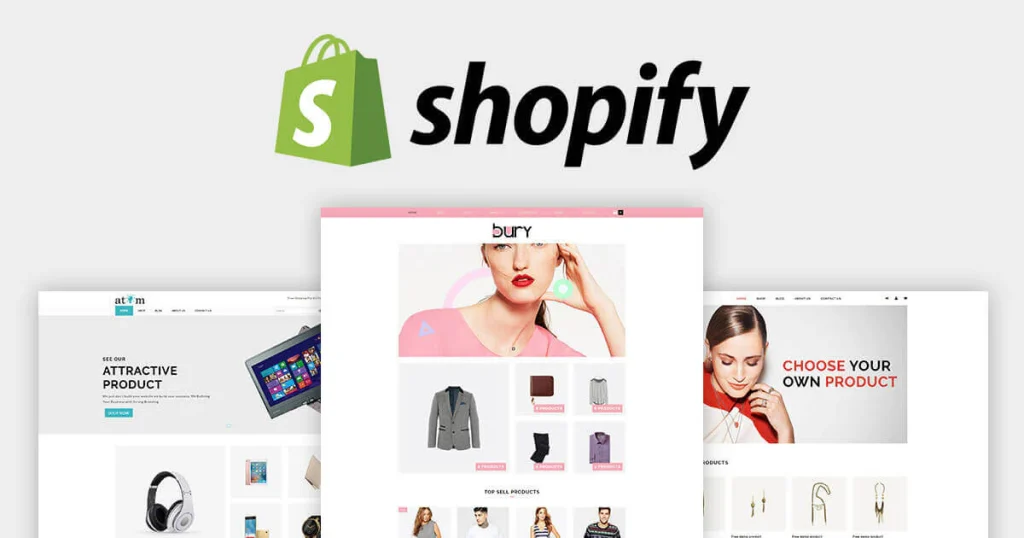
🛒 Shopify — Best for Full-Fledged Ecommerce Websites
If you want a robust ecommerce experience, Shopify is the gold standard. But it’s more focused on selling than content or design.
✅ Pros:
- Enterprise-level ecommerce tools
- 6,000+ app integrations
- Multiple sales channels (social, POS, Amazon)
- Great for dropshipping
❌ Cons:
- Not ideal for non-ecommerce sites
- More expensive than Squarespace or Wix
Best for: Online store owners, ecommerce entrepreneurs
Price: Starts at $39/month

⚙️ Webflow — Best for Designers & Developers (No Code but High Skill)
Webflow offers maximum design control and responsive capabilities. Ideal for advanced users, but not for beginners.
✅ Pros:
- Full design freedom
- Advanced animation and CMS
- Developer-grade control without code
❌ Cons:
- Steep learning curve
- Takes longer to launch
Best for: Designers, freelancers, startups
Price: Starts at $14/month for a basic site

✍️ WordPress.com — Best for Blogging and Content Creation
WordPress now has a drag-and-drop block editor (Gutenberg), making it more accessible than its classic editor.
✅ Pros:
- Strong content management
- Huge theme library
- Blogging-first design
❌ Cons:
- Needs plugins for advanced features
- Slower site speeds without optimization
Best for: Writers, bloggers, educators
Price: Starts at $8/month
⚡ Other Tools Worth Mentioning
✅ Carrd
Best for one-page sites and landing pages — ultra-cheap but very limited.
- Price: $9/year
- Best For: Lead capture pages, personal bios, event pages
✅ Dorik
A rising tool for freelancers who want more control than Carrd but less complexity than Webflow.
- Price: $12/month
- Best For: Freelancers, creators, consultants
✅ Webador
Very beginner-friendly, but limited design options. Good for very small, basic sites.
- Price: $8/month
- Best For: Hobbyists, first-time users

📈 How These Tools Support Your Business Growth (Beyond Just a Website)
A modern website builder should do more than just help you get online. It should act as the foundation of your business ecosystem.
Here’s how Squarespace and other top tools support your long-term business growth:
✅ Lead Generation
- Built-in forms: Capture emails and inquiries easily.
- CRM integrations: Squarespace integrates with Mailchimp, ConvertKit, and others.
- Pop-ups and announcement bars: Useful for promotions and lead magnets.
✅ Content Marketing
- Squarespace and WordPress both offer powerful blogging platforms.
- Add categories, tags, featured images, and rich formatting without needing a plugin.
- Share directly to social channels or connect to a scheduling tool like Buffer.
✅ Ecommerce Expansion
- With tools like Squarespace Commerce or Shopify, you can:
- Sell physical or digital products
- Offer services and subscriptions
- Accept payments via Stripe, PayPal, Apple Pay
- Add discounts, coupons, and abandoned cart recovery
💡 Tip: On Squarespace, you can start selling with the Business Plan ($23/month) — even before upgrading to Commerce tiers.
✅ Memberships & Courses
More builders are now enabling creator monetization. Squarespace offers Member Areas, so you can:
- Gate exclusive blog content
- Offer premium video courses
- Create private community access
This used to require third-party tools like Teachable or Kajabi — now it’s native.
📦 Built-In Hosting vs. External Hosting (Why It Matters)
Not all tools include hosting — and if you’re not technical, managing external hosting can be overwhelming.
Hosted (All-in-One) Builders:
Squarespace, Wix, Shopify, Webflow, Webador
- You don’t need to buy or configure hosting
- Automatic backups, SSL certificates, and CDN built-in
- No plugin management or software updates
Self-hosted Builders:
WordPress.org (not WordPress.com)
- You need to choose a hosting provider (like Bluehost or SiteGround)
- More customization, but also more responsibility
- Security, performance, and updates are your job
🚨 If you want the easiest experience and the fewest headaches, go with an all-in-one platform like Squarespace.
🎯 Use Case Scenarios: Which Tool for Which Type of User?
Let’s match each tool to a real-world user type to make your decision easier:
| User Type | Best Builder | Why |
|---|---|---|
| Solo business owner | Squarespace | Easy, elegant, all-in-one with ecommerce |
| Blogger/Writer | WordPress.com | Robust blogging engine, monetization via Jetpack |
| Freelance designer | Webflow | Precision design control, visual CSS editing |
| Local restaurant or salon | Wix or Squarespace | Online booking, maps, menus, and contact forms |
| Ecommerce entrepreneur | Shopify | Specialized for large online stores |
| Personal portfolio | Squarespace | Fast setup, modern design, built-in analytics |
| Course creator | Squarespace | Member areas for gated content, Stripe integration |
| Nonprofit or organization | Squarespace | Donation blocks, event calendars, newsletter tools |
💬 What Real Users Say: Testimonials & Ratings
Here’s what real users across the web say about these top website builders:
⭐ Squarespace
“I built my coaching website in a weekend. The templates are clean and professional — no tech stress. I can edit my pages anytime.” – Sarah M., Life Coach
“As a photographer, design matters to me. Squarespace gives me full visual control without needing to code. Clients constantly compliment my site.” – James W., Freelance Photographer
⭐ Wix
“I love how creative I can get with Wix, but sometimes it’s a bit too open-ended. I had to fix my mobile layout manually.” – Devon T., Etsy Seller
⭐ Shopify
“Best choice if you’re serious about ecommerce. I use it for my dropshipping business and it’s super stable.” – Alina R., Ecommerce Entrepreneur
⭐ Webflow
“The design power is amazing. But for beginners, it’s intimidating. Took me a few weeks to get fully comfortable.” – Marco V., UX Designer
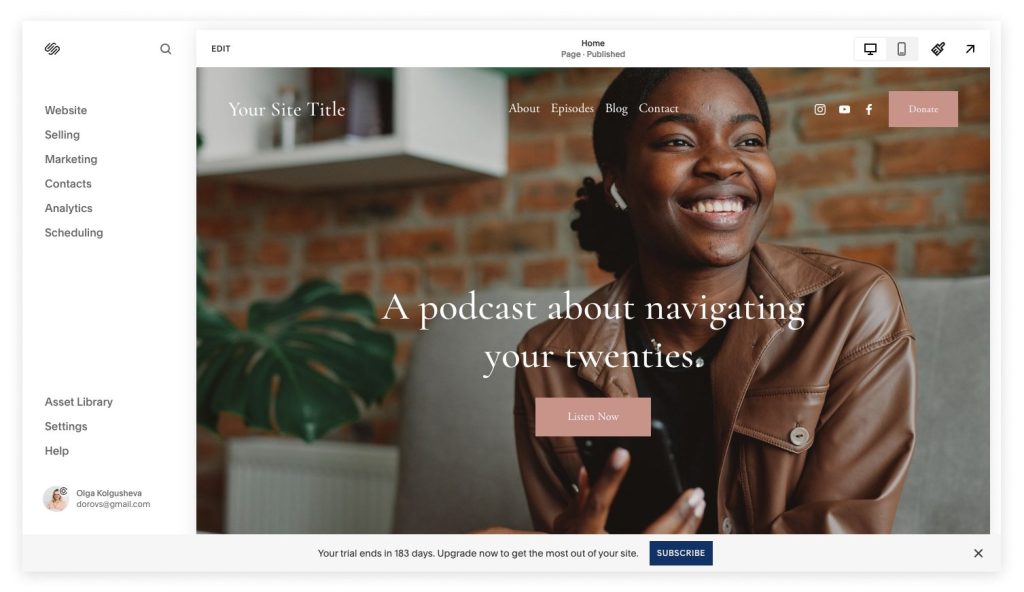
🔐 Security & Maintenance — Set It and Forget It?
Security is a major concern for any site owner — especially if you’re collecting leads, payments, or member data.
With Squarespace:
- SSL included automatically
- 24/7 security monitoring
- Automatic updates & patches
- No plugin risks — unlike WordPress
You don’t have to worry about site hacks, downtime, or outdated scripts.
Compare that to a self-hosted WordPress site, where you’re responsible for updates, plugin compatibility, backups, and more — or you’ll need to hire help.
🛠️ Tech Support & Customer Help — Who Has Your Back?
When you’re going solo, access to helpful customer support becomes crucial.
| Tool | Support Channels | Community / Docs |
|---|---|---|
| Squarespace | Live chat, email, 24/7 help center | Huge knowledge base |
| Wix | Phone, chat, email | Growing community |
| Shopify | 24/7 support + Shopify Experts | Extensive docs |
| Webflow | Email + forum, no live chat | Developer-heavy community |
| WordPress | Community forums, varies by host | Large ecosystem |
Squarespace is known for quick, friendly, and expert-level support, especially for new users. Their help docs are visual, updated, and beginner-focused.
✅ Your Website, Your Future — Take Control Without a Developer
You don’t need to spend thousands on agencies or rely on a developer to maintain your site. In 2025, you can:
- Launch your own website with zero code
- Update content, pricing, services, or products at any time
- Get found on Google
- Run a blog, podcast, or storefront — all from one dashboard
Among all the platforms available, Squarespace gives you the best mix of simplicity, beauty, scalability, and value.
