
In today’s fast-paced world, online learning platforms have revolutionized education. Whether you’re looking to develop new skills, advance your career, or simply explore your passions, online learning has never been more accessible. One of the most popular platforms in this space is Skillshare. This blog serves as a comprehensive guide to Skillshare, covering its history, features, pros and cons, pricing, alternatives, and how to make the most out of it.
What is Skillshare?
Skillshare is an online learning platform that offers thousands of video-based courses in a variety of categories. Unlike traditional educational platforms that focus on formal degrees or certificates, Skillshare is designed to help learners develop practical skills in creative fields such as design, photography, writing, and entrepreneurship.
A Brief History of Skillshare
Skillshare was founded in 2010 by Michael Karnjanaprakorn and Malcolm Ong with the mission of making education more accessible and engaging. The platform started as a way for professionals to teach others in their communities but quickly evolved into a global e-learning hub. Today, it hosts thousands of classes and has millions of users worldwide, including hobbyists, students, and professionals looking to upskill or change careers.
How Skillshare Works
Skillshare operates on a subscription-based model, allowing users to access an extensive library of courses for a monthly or annual fee. Here’s how it works:
- Sign Up – Create an account on Skillshare using your email or social media.
- Choose a Course – Browse through categories like illustration, marketing, business, photography, and more.
- Watch and Learn – Courses consist of video lessons, often accompanied by projects and assignments that help reinforce learning.
- Engage with the Community – Connect with fellow learners, ask questions, and share your progress.
- Apply Your Skills – Put your learning into practice through class projects that can be showcased in your portfolio.
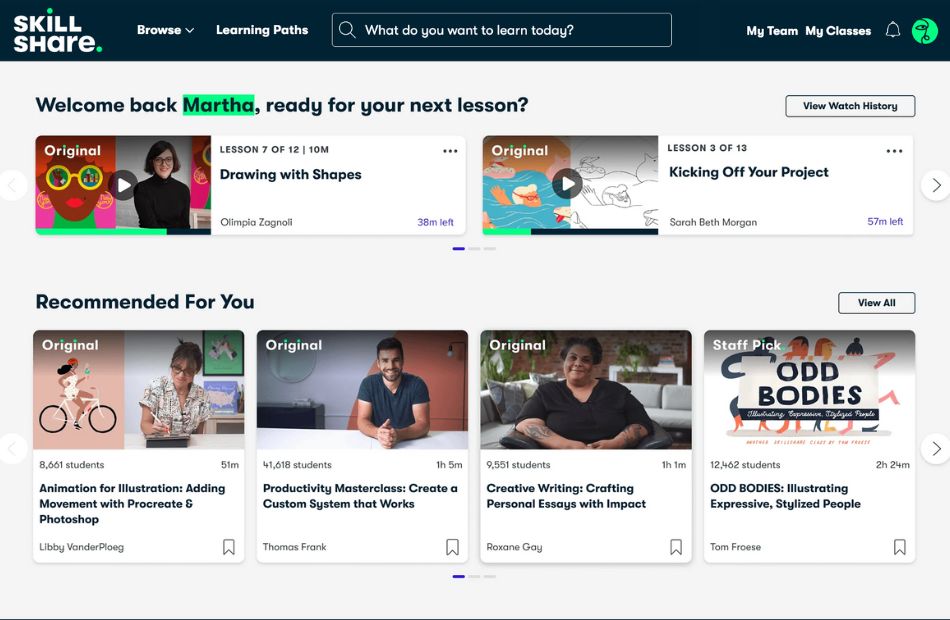
Key Features of Skillshare
1. Diverse Course Selection
Skillshare offers courses in creative arts, business, technology, and lifestyle. Popular topics include:
- Graphic Design
- Video Editing
- Writing & Blogging
- Entrepreneurship
- Photography
- Marketing
- Productivity
- Personal Development
- Web Development
2. Project-Based Learning
Most Skillshare courses emphasize hands-on learning by incorporating projects that students can complete and share with the community. This interactive approach makes learning more engaging and applicable to real-world scenarios.
3. Flexible Learning
There are no deadlines or rigid schedules, making it easy to learn at your own pace. This is particularly beneficial for busy professionals or students balancing multiple commitments.
4. Skillshare Originals
These are courses produced by Skillshare featuring experts and industry professionals, ensuring high-quality content. Some Skillshare Originals include classes taught by well-known creatives such as Aaron Draplin, Jessica Hische, and Roxane Gay.
5. Community and Interaction
Learners can participate in discussions, ask questions, and receive feedback on their projects. Some instructors actively engage with students, providing insights and additional resources to enhance learning.
6. Mobile and Offline Access
Skillshare offers a mobile app that allows users to stream courses on the go or download lessons for offline viewing. This feature makes it easy to continue learning even without an internet connection.
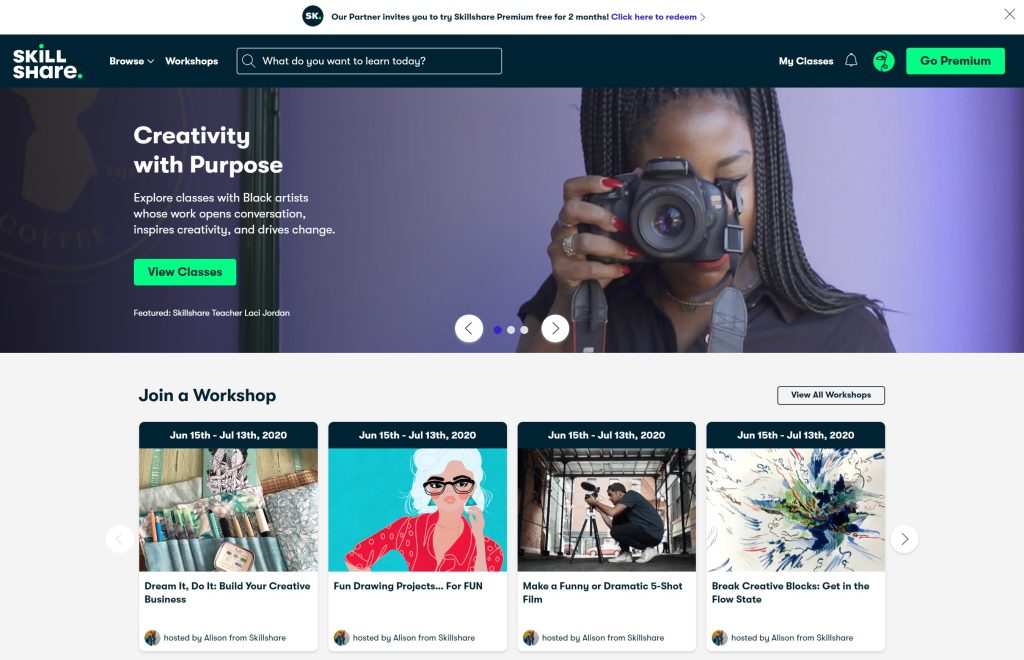
Pros and Cons of Skillshare
Pros
✅ Affordable Pricing – Compared to traditional courses, Skillshare is cost-effective and provides unlimited access to thousands of classes. ✅ Wide Range of Topics – Covers both creative and business skills, making it useful for learners from different backgrounds. ✅ Project-Based Approach – Encourages hands-on learning, which helps in skill retention and practical application. ✅ No Ads – Provides a seamless, distraction-free learning experience. ✅ Offline Viewing – Download classes to learn anytime, anywhere. ✅ Engaging Community – Interact with instructors and fellow students to gain insights and feedback.
Cons
❌ No Certificates – Unlike platforms like Coursera or Udemy, Skillshare doesn’t offer formal certifications, which may be a drawback for those looking for professional credentials. ❌ Subscription Model – Some users prefer a pay-per-course option rather than a recurring monthly fee. ❌ Quality Varies – Since anyone can create a course, quality and teaching styles can differ. Some courses may not be as in-depth as others. ❌ Limited Advanced Courses – While Skillshare is great for beginners and intermediates, some advanced learners may find fewer options in highly specialized fields.
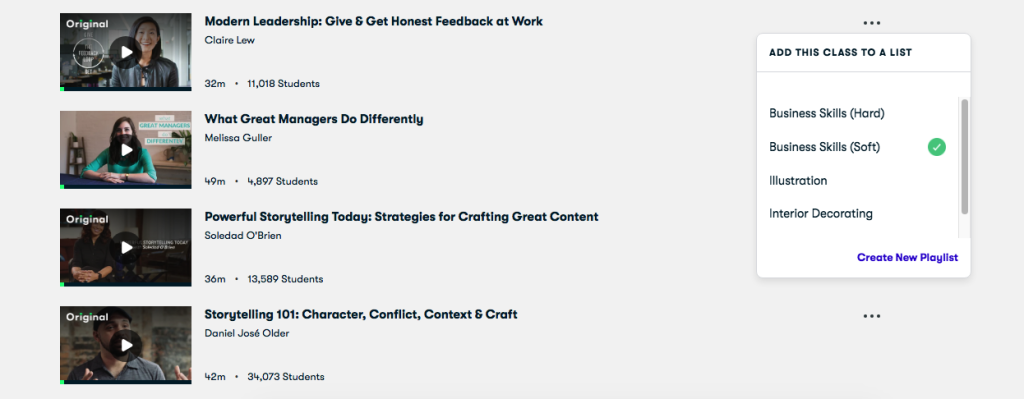
Skillshare Pricing
Skillshare operates on a subscription-based pricing model:
- Free Plan – Limited courses, mainly introductory lessons.
- Premium Plan – Access to all classes, offline viewing, and other benefits, usually starting at around $14 per month or $168 annually.
- Team Plan – Designed for businesses looking to provide training to employees, offering analytics and team management features.
Skillshare frequently offers free trials, allowing new users to explore the platform before committing to a subscription.
How Skillshare Compares to Other Platforms
Skillshare vs. Udemy
- Skillshare: Subscription-based, project-focused, no certifications, community-driven.
- Udemy: Pay-per-course, lifetime access, offers certificates, courses vary in pricing.
Skillshare vs. Coursera
- Skillshare: Informal learning, community-driven, no certificates, practical approach.
- Coursera: University-backed courses, formal certifications, academic approach, often more expensive.
Skillshare vs. MasterClass
- Skillshare: Focuses on practical skills with various instructors from different backgrounds.
- MasterClass: Celebrity-led courses with a more polished, entertainment-like style but less interactive learning.
Tips for Getting the Most Out of Skillshare
- Start with Free Trials – Test the platform before committing to a paid subscription.
- Engage with the Community – Participate in discussions, ask questions, and get feedback from peers and instructors.
- Complete Class Projects – Applying what you learn helps reinforce skills and build a portfolio.
- Use Offline Mode – Download courses for learning without the internet, making it more convenient for travel or commuting.
- Follow Your Favorite Instructors – Some instructors consistently produce high-quality content, making it easier to find valuable courses.
- Take Notes and Rewatch Lessons – Revisiting lessons and jotting down key insights can help in better retention and understanding.

Conclusion
Skillshare is an excellent platform for anyone looking to learn new skills in a flexible, engaging, and affordable way. Whether you’re a creative professional, entrepreneur, or hobbyist, Skillshare provides a vast selection of courses that can help you grow. While it may not be the best choice for those looking for formal certifications, its hands-on, project-based approach makes it a valuable tool for self-improvement and career development. With its growing community and ever-expanding course catalog, Skillshare remains a top choice for online learning.