
In today’s fast-paced digital economy, launching an online store is easier than ever—but choosing the right platform is where most entrepreneurs hit a roadblock. With dozens of eCommerce builders on the market, each offering a unique blend of features, pricing, and customization options, how do you know which one is best for your business?
If you’ve been researching website builders, you’ve likely come across Squarespace. Known for its clean design aesthetic and user-friendly interface, Squarespace has made a name for itself as a go-to platform for creatives and small businesses alike.
But what about eCommerce? Can Squarespace hold its own against giants like Shopify, WooCommerce, BigCommerce, and Wix?
In this in-depth guide, we’ll explore whether Squarespace is the right choice for your online store in 2025. We’ll cover everything from features and pricing to pros, cons, use cases, and comparisons—helping you make a well-informed decision for your eCommerce journey.
1. Overview: What Is Squarespace?
Squarespace is an all-in-one website builder that allows users to create professional websites without any coding knowledge. Launched in 2004, the platform has evolved significantly, now offering powerful tools for blogging, portfolios, marketing, and most importantly—eCommerce.
In recent years, Squarespace has invested heavily in its Commerce platform, offering features that rival specialized online store builders. It caters especially well to small-to-medium-sized businesses, creators, service-based sellers, and boutique brands looking for a seamless way to showcase and sell products online.
2. Key Features of Squarespace E-Commerce
Let’s dive into the essential features that make Squarespace a viable contender in the eCommerce space:
2.1. Beautiful Storefront Templates
- Over 100 designer-quality templates optimized for product display.
- Mobile-responsive by default.
- Customizable font, color, and layout options.
- Perfect for brand-conscious businesses and lifestyle products.
2.2. Product Management
- Add physical or digital products.
- Variants (size, color, material, etc.)
- Inventory tracking and low stock alerts.
- Custom SKUs and product categories.
2.3. Integrated Checkout
- Accept payments via Stripe, PayPal, Apple Pay, and Afterpay.
- Secure SSL-encrypted checkout pages.
- Automatic tax calculation for select regions.
2.4. Shipping Options
- Real-time carrier shipping (UPS, FedEx, USPS).
- Flat rate or weight-based pricing.
- Local delivery or in-store pickup options.
2.5. Abandoned Cart Recovery
- Send automated emails to customers who leave without completing a purchase.
- Customizable email templates to re-engage lost sales.
2.6. Marketing Tools
- Email campaigns (via Squarespace Email Marketing).
- Social media integrations (Instagram Shopping, Pinterest).
- Discounts, coupons, and promotional popups.
2.7. Analytics Dashboard
- Track sales, customer behavior, conversion rates, and traffic sources.
- Export reports for deeper insights and financial tracking.
2.8. Subscriptions & Services
- Sell memberships or subscription-based products.
- Booking features for service-based businesses (integrated with Acuity Scheduling).

3. Squarespace E-Commerce Pricing in 2025
Squarespace’s eCommerce functionality is available on Business and Commerce plans:
| Plan | Monthly Price (Annual Billing) | E-Commerce Features |
|---|---|---|
| Business | $23/mo | Basic eCommerce, 3% transaction fee |
| Commerce Basic | $27/mo | Full eCommerce, no transaction fee |
| Commerce Advanced | $49/mo | Advanced shipping, abandoned cart recovery, subscriptions |
Note: All plans include free SSL, domain (1st year), unlimited bandwidth, and mobile optimization.
4. Advantages of Using Squarespace for E-Commerce
4.1. Stunning Design & Branding
Squarespace’s standout strength is its design quality. Product pages look premium, image galleries are immersive, and layout controls are intuitive—perfect for visual storytelling and lifestyle products.
4.2. All-in-One Platform
From hosting to payments, analytics to email marketing—everything is built in. You won’t need multiple plugins or third-party apps to run your store effectively.
4.3. Fast Setup Time
You can launch a fully functional online store in less than a day with Squarespace. The learning curve is much lower compared to Shopify or WooCommerce.
4.4. SEO & Mobile Optimization
Built-in SEO tools, clean HTML markup, fast-loading pages, and mobile-responsive templates help your store rank and perform well across devices.
4.5. Ideal for Service Businesses
If you’re selling services, digital downloads, or subscriptions, Squarespace provides easy booking tools and payment workflows for non-product-based businesses.
5. Limitations to Consider
While Squarespace is impressive, it’s not without its limitations:
5.1. Limited Scalability
If you plan to grow into a massive online store with thousands of products and complex inventory systems, platforms like Shopify or Magento offer better scalability.
5.2. App Ecosystem
Squarespace’s third-party integrations (Extensions) are limited compared to Shopify’s App Store. You may find fewer niche tools for dropshipping, multi-vendor setups, or advanced CRM.
5.3. No Multi-Currency Support (Native)
As of 2025, Squarespace still lacks native multi-currency checkout—though workarounds exist via third-party scripts or Stripe customization.
5.4. Fewer Payment Gateways
Only Stripe and PayPal are supported by default. If you need regional or lesser-known gateways, you’ll be limited.
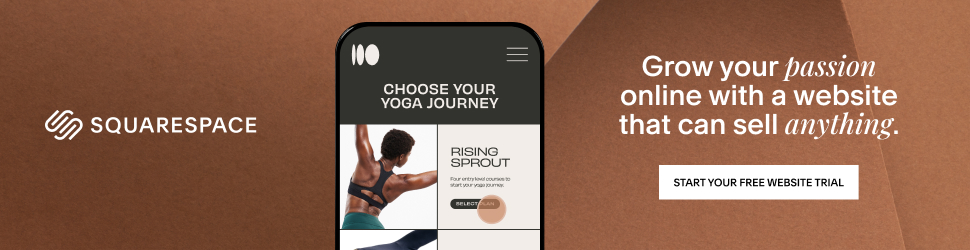
6. Ideal Use Cases for Squarespace E-Commerce
Squarespace isn’t for everyone—but it shines in specific niches. Here’s where it’s an excellent choice:
| Business Type | Why It Works |
|---|---|
| Fashion or Lifestyle Brands | Gorgeous image-centric templates |
| Digital Product Stores | Easy delivery via email or link |
| Local Artisans or Creatives | Boutique experience and storytelling |
| Service-Based Professionals | Integrated scheduling and booking |
| Subscription Box Sellers | Recurring payment support |
| Consultants/Coaches | Sell resources + schedule sessions |
7. Squarespace vs Shopify vs Wix: Quick Comparison
| Feature | Squarespace | Shopify | Wix |
|---|---|---|---|
| Design Templates | ✔✔✔ | ✔✔ | ✔✔ |
| Ease of Use | ✔✔✔ | ✔✔ | ✔✔✔ |
| Payment Gateways | Limited | Extensive | Moderate |
| Dropshipping Support | Basic | Extensive | Limited |
| Scalability | Moderate | High | Low-Moderate |
| Subscription Products | ✔ | ✔ | Limited |
| Blog & SEO Tools | Strong | Moderate | Moderate |
| Mobile Optimization | Excellent | Good | Good |
| App Marketplace | Small | Massive | Moderate |
Verdict:
- Use Squarespace for simplicity, aesthetics, and small-scale stores.
- Use Shopify for large stores and advanced eCommerce functionality.
- Use Wix if you’re more price-sensitive and want a free plan to start with.
8. Customer Support & Community
- 24/7 email support and live chat
- Help guides, webinars, and community forums
- Priority support on higher-tier plans
- Squarespace Circle (for designers and agencies)
9. Real Success Stories Using Squarespace
Many brands have built successful online businesses with Squarespace:
- Coco and Breezy (Eyewear fashion store)
- Kinfolk Magazine (Lifestyle and print subscriptions)
- Poppy Barley (Footwear brand with stunning visuals)
- Ashley Cain (Digital art and print store)
What they all have in common is a strong brand narrative, quality visuals, and a customer-centric layout—something Squarespace is made for.
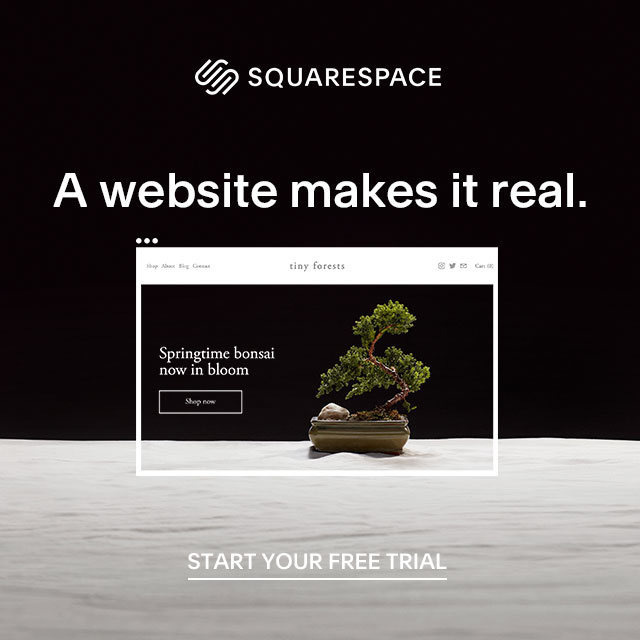
10. Final Verdict: Is Squarespace Right for Your Online Store?
Let’s summarize with a scorecard:
| Criteria | Rating |
|---|---|
| Design & Aesthetics | ★★★★★ |
| Ease of Use | ★★★★★ |
| Core eCommerce Features | ★★★★☆ |
| Payment Options | ★★★☆☆ |
| Scalability | ★★★☆☆ |
| SEO & Marketing Tools | ★★★★☆ |
| Customer Support | ★★★★☆ |
| Value for Money | ★★★★☆ |
Overall Rating: 4.2/5
Verdict:
If you’re a small to medium-sized business looking for a visually elegant and user-friendly eCommerce platform—Squarespace is an excellent choice in 2025. It’s especially ideal for creators, consultants, lifestyle brands, and boutique shops.
However, if your needs lean toward advanced inventory systems, international selling, or large-scale dropshipping, consider Shopify as a more robust alternative.